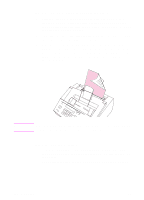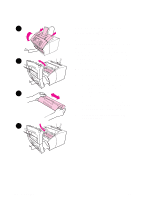HP 3100 HP LaserJet 3100 - Product User's Guide, C3948-90970 - Page 109
Extending toner life by redistributing toner, To redistribute toner
 |
UPC - 886111573592
View all HP 3100 manuals
Add to My Manuals
Save this manual to your list of manuals |
Page 109 highlights
1 Extending toner life by redistributing toner Areas of faded print are often an indicator that the toner cartridge is near the end of its toner life. You can temporarily re-establish print quality by redistributing the remaining toner in the cartridge. (This is typically successful 2 only one time.) To redistribute toner 1 Use the two latches on the printer door to pull it open. 2 Using the handle on the toner cartridge, remove the toner 3 cartridge from the HP LaserJet 3100 product. 3 Shake the toner cartridge from side to side about two times per second to distribute the toner evenly. 4 Reinsert the toner cartridge and close the door. 4 108 4 Printing EN
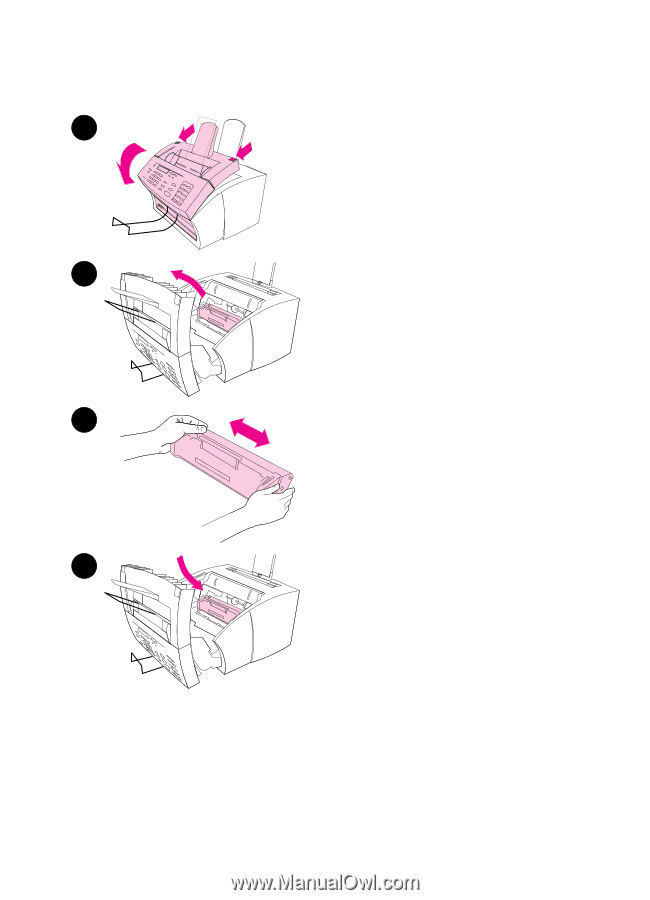
108
4
Printing
EN
Extending toner life by
redistributing toner
Areas of faded print are often an
indicator that the toner cartridge is near
the end of its toner life. You can
temporarily re-establish print quality by
redistributing the remaining toner in the
cartridge. (This is typically successful
only one time.)
To redistribute toner
1
Use the two latches on the printer
door to pull it open.
2
Using the handle on the toner
cartridge, remove the toner
cartridge from the HP LaserJet
3100 product.
3
Shake the toner cartridge from side
to side about two times per second
to distribute the toner evenly.
4
Reinsert the toner cartridge and
close the door.
1
2
3
4