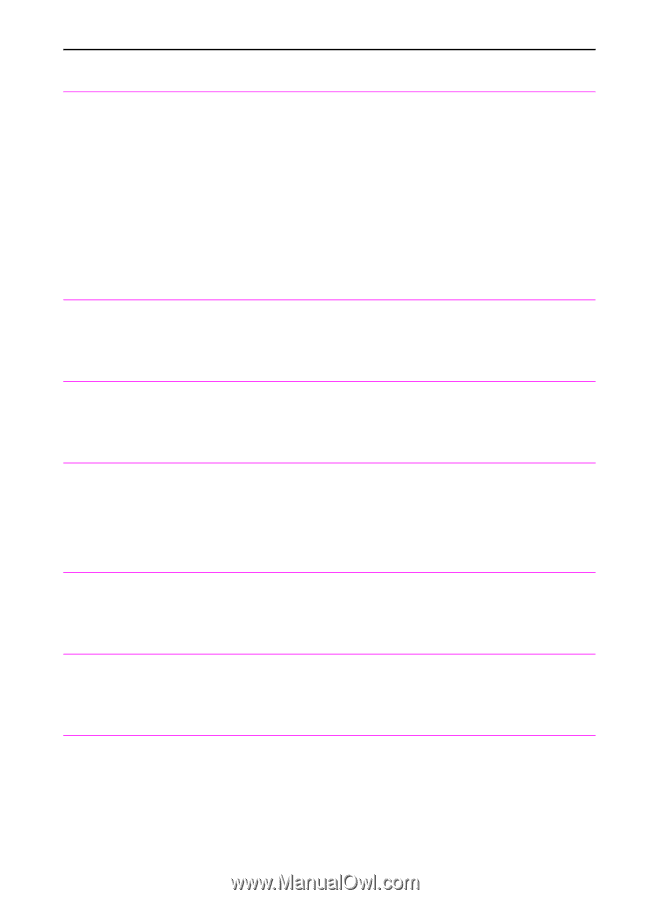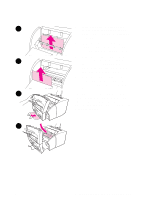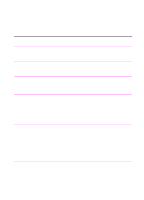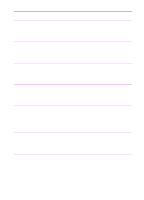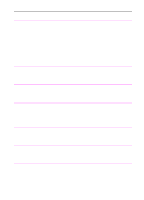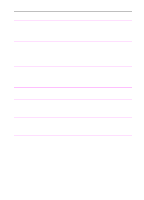HP 3100 HP LaserJet 3100 - Product User's Guide, C3948-90970 - Page 189
The HP LaserJet 3100 product's memory, the problem persists, service may
 |
UPC - 886111573592
View all HP 3100 manuals
Add to My Manuals
Save this manual to your list of manuals |
Page 189 highlights
Message Cause Solution Long Page? START to Continue The HP LaserJet 3100 product senses a Quickly press START to continue document over 39 inches (991 mm), such scanning the page. If START is not as a banner, may be feeding through the pressed within a few moments, the HP document feeder tray or that a paper jam LaserJet 3100 product assumes a page has occured. has jammed and cancels the job. You have to remove the jammed item and begin again. If you are sending a fax longer than 39 in (991 mm), you can also use the "Sending long pages" procedure (chapter 3). That procedure ensures that long pages go without having to monitor the task and press Start before the scanner shuts off. Memory Full - Send Unscanned Pages During the fax job the memory filled. All Reload the unscanned pages and pages of the fax have to be in memory for re-send them to finish the fax job. a fax job to work correctly. Only the pages that fit into memory were sent. Memory is Full The HP LaserJet 3100 product's memory has been completely filled during a copy or a scan. This message should clear automatically when the next task starts (for example when you start a copy or receive a fax). Modem Error # (number 1-3) An error was detected with the modem. Check that the telephone cord is securely connected between the HP LaserJet 3100 product and the wall. If the problem persists, service may be required. See the front of this manual for support information. No Answer You tried to send a fax, but the receiving fax line did not answer on any redial attempts. Check the fax number and try resending the fax. If the message appears again, try sending to another fax machine or try again later. No Dial Tone You tried to send a fax, but your phone line is not operational. Check the connection of the telephone cord between the HP LaserJet 3100 product and the wall. Check for a dial tone. No Fax in (number) Tries The HP LaserJet 3100 product failed to connect to the receiving fax machine in the number of redials specified. Check the fax number and try resending the fax. If the message appears again, try sending to another fax machine or try again later. 188 9 Troubleshooting and Maintenance EN