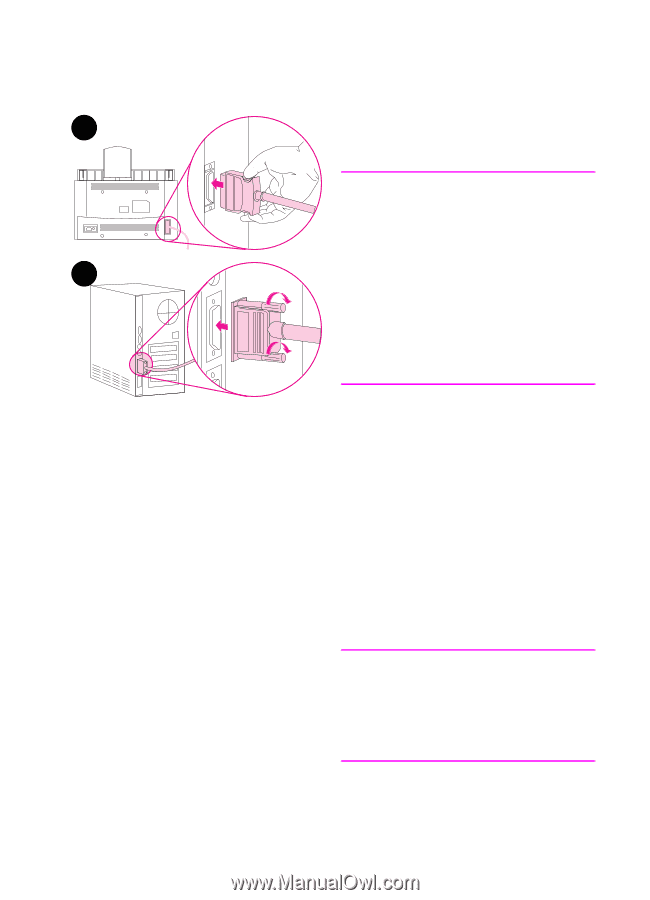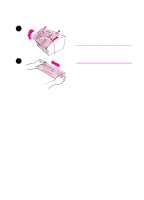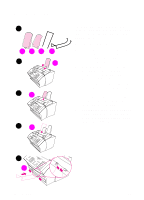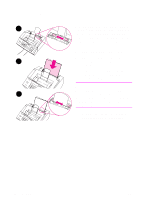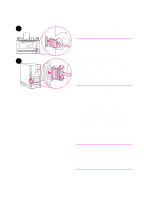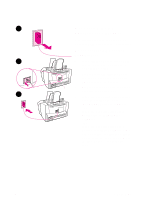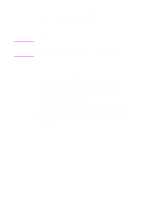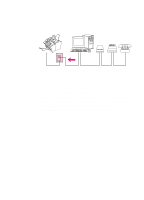HP 3100 HP LaserJet 3100 - Product User's Guide, C3948-90970 - Page 24
Connecting the parallel cable
 |
UPC - 886111573592
View all HP 3100 manuals
Add to My Manuals
Save this manual to your list of manuals |
Page 24 highlights
Connecting the parallel cable If you do not have a computer or have 2 chosen not to install the software, you do not need to connect the parallel cable. Note If you are connecting the HP LaserJet 3100 product to a computer, the HP LaserJet 3100 product must be connected directly to a dedicated parallel 3 port on the computer. If you have a device such as an external disk drive or switch box connected to the computer's parallel port, you must unhook the device to connect and use the HP LaserJet 3100 product, or you must use two parallel ports on the computer. To connect the parallel cable 1 Turn off the computer. 2 Squeeze the clips on the sides of the parallel cable and attach it to the connector on the back of the HP LaserJet 3100 product. Gently tug on the cable to ensure it is securely connected, and then push it back in. 3 Connect the other end of the cable to a parallel port on the computer. Secure the cable by tightening the screws. CAUTION Do not connect the cable to a serial port on the computer. Doing so can damage the HP LaserJet 3100 product. If you need help locating the parallel port, see the documentation for the computer. EN 1 Set Up 23