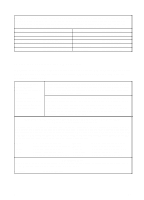6
Contents
EN
Using the control panel menu
. . . . . . . . . . . . . . . . . . . . . . . . . . . . .
49
Identifying Document Assistant features (software)
. . . . . . . . . . . .
50
Accessing the JetSuite Pro software
. . . . . . . . . . . . . . . . . . . . . . . .
51
Introducing the viewer (software)
. . . . . . . . . . . . . . . . . . . . . . . . . .
52
Introducing the desktop (software)
. . . . . . . . . . . . . . . . . . . . . . . . .
53
Using online help
. . . . . . . . . . . . . . . . . . . . . . . . . . . . . . . . . . .
54
Loading items to be faxed, copied, or scanned
. . . . . . . . . . . . . . . .
55
Sending a fax
. . . . . . . . . . . . . . . . . . . . . . . . . . . . . . . . . . . . . . . . .
56
Making a copy
. . . . . . . . . . . . . . . . . . . . . . . . . . . . . . . . . . . . . . . . .
58
Scanning an item
. . . . . . . . . . . . . . . . . . . . . . . . . . . . . . . . . . . . . . .
60
3
Faxing
Introduction
. . . . . . . . . . . . . . . . . . . . . . . . . . . . . . . . . . . . . . . . . . .
61
Faxing overview
. . . . . . . . . . . . . . . . . . . . . . . . . . . . . . . . . . . . . . .
62
Faxing using the HP LaserJet 3100 product
. . . . . . . . . . . . . . .
62
Sending faxes using the Document
Assistant (software)
. . . . . . . . . . . . . . . . . . . . . . . . . . . . . . . . .
63
Faxing using a program (software)
. . . . . . . . . . . . . . . . . . . . . .
64
Sending faxes
. . . . . . . . . . . . . . . . . . . . . . . . . . . . . . . . . . . . . . . . .
66
Selecting items for faxing, copying, and scanning
. . . . . . . . . .
66
Loading items to be faxed
. . . . . . . . . . . . . . . . . . . . . . . . . . . . .
68
Adjusting the contrast
. . . . . . . . . . . . . . . . . . . . . . . . . . . . . . . .
70
Adjusting the resolution
. . . . . . . . . . . . . . . . . . . . . . . . . . . . . . .
70
Resolution options
. . . . . . . . . . . . . . . . . . . . . . . . . . . . . . . . . .
71
Inserting a pause while dialing
. . . . . . . . . . . . . . . . . . . . . . . . .
72
Using special dialing symbols
. . . . . . . . . . . . . . . . . . . . . . . . . .
72
Special dialing symbols options
. . . . . . . . . . . . . . . . . . . . . . . .
73
Sending faxes to one recipient
. . . . . . . . . . . . . . . . . . . . . . . . .
74
Sending faxes to multiple recipients
. . . . . . . . . . . . . . . . . . . . .
75
Using Manual Dial
. . . . . . . . . . . . . . . . . . . . . . . . . . . . . . . . . . .
77
Sending a fax by dialing from a telephone
. . . . . . . . . . . . . . . .
77
Redialing manually
. . . . . . . . . . . . . . . . . . . . . . . . . . . . . . . . . .
78
Sending a fax with confirmation
. . . . . . . . . . . . . . . . . . . . . . . .
79
Sending long pages
. . . . . . . . . . . . . . . . . . . . . . . . . . . . . . . . .
80
Sending a fax at a future time
. . . . . . . . . . . . . . . . . . . . . . . . . .
81
Setting up a fax for request (being polled)
. . . . . . . . . . . . . . . .
82
Canceling the current fax job
. . . . . . . . . . . . . . . . . . . . . . . . . .
83
Canceling a fax job using Job Status
. . . . . . . . . . . . . . . . . . . .
83
Receiving faxes
. . . . . . . . . . . . . . . . . . . . . . . . . . . . . . . . . . . . . . . .
84
Loading paper for receiving faxes
. . . . . . . . . . . . . . . . . . . . . . .
84
Setting the paper size
. . . . . . . . . . . . . . . . . . . . . . . . . . . . . . . .
84
Receiving faxes when you hear fax tones
. . . . . . . . . . . . . . . .
85
Printing faxes received to memory
. . . . . . . . . . . . . . . . . . . . . .
85
Reprinting faxes
. . . . . . . . . . . . . . . . . . . . . . . . . . . . . . . . . . . .
86
Clearing faxes from memory
. . . . . . . . . . . . . . . . . . . . . . . . . . .
87
Requesting a fax from another fax machine (polling)
. . . . . . . .
87