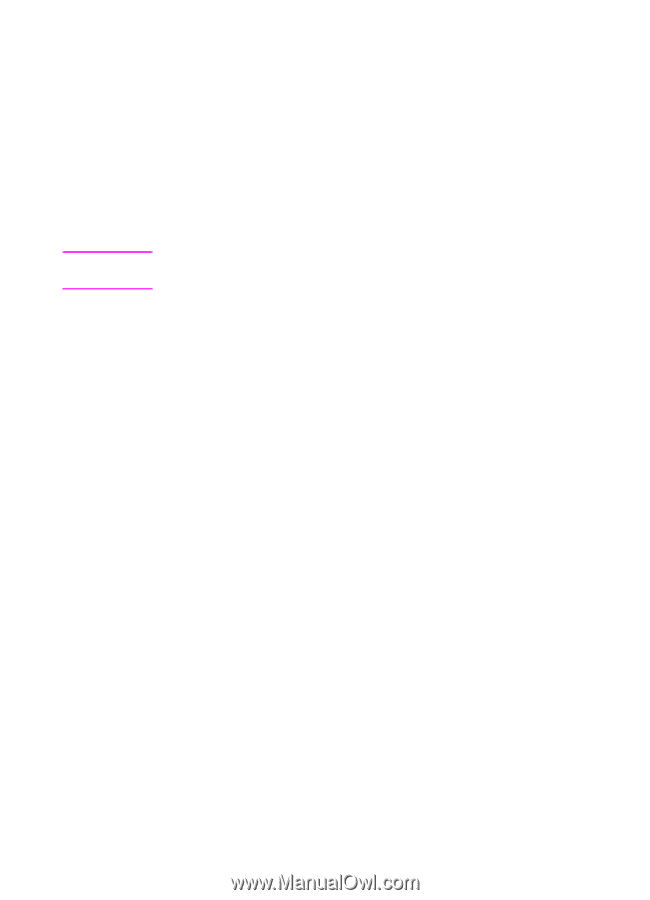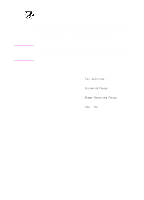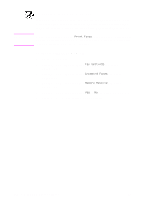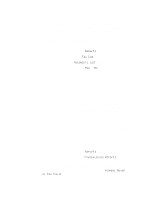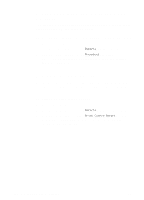HP 3100 HP LaserJet 3100 - Product User's Guide, C3948-90970 - Page 162
Enabling remote retrieval and setting a password
 |
UPC - 886111573592
View all HP 3100 manuals
Add to My Manuals
Save this manual to your list of manuals |
Page 162 highlights
Note Enabling remote retrieval and setting a password This feature must be enabled if you want to be able to retrieve your faxes to a fax machine at another location. This setting can remain on at all times. The only time you might not want it enabled is if you are afraid someone else has your password and may try use it to retrieve your faxes at another location. The default is Off. A password is required when you use remote retrieval. Use this procedure to set your password also. This procedure just enables the feature. For instructions on using the feature, see "Retrieving faxes at a remote location" in chapter 3. To enable remote retrieval and set a password 1 Press ENTER/MENU. 2 Use the < and > keys to select Fax Settings and press ENTER/MENU. 3 Use the < and > keys to select All Faxes and press ENTER/MENU. 4 Press the > key once to select Remote Retrieval and press ENTER/MENU. 5 Use the < and > keys to select On or Off and press ENTER/MENU. 6 To enter a password, enter four digits and press ENTER/MENU. - Or To accept the current password, press ENTER/MENU. 7 Press STOP/CLEAR to exit the Menu settings. EN 8 Managing Basic Features 161