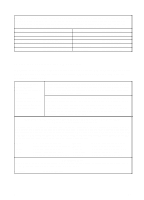EN
Contents
5
Contents
1 Set Up
Introduction
. . . . . . . . . . . . . . . . . . . . . . . . . . . . . . . . . . . . . . . . . . .
11
HP LaserJet 3100 product features
. . . . . . . . . . . . . . . . . . . . .
12
Checklist for setting up if installing software
. . . . . . . . . . . . . . .
13
Checklist for setting up if not installing
software
. . . . . . . . . . . . . . . . . . . . . . . . . . . . . . . . . . . . . . . . . .
13
System requirements
. . . . . . . . . . . . . . . . . . . . . . . . . . . . . . . . . . .
14
Checking the contents
. . . . . . . . . . . . . . . . . . . . . . . . . . . . . . . . . . .
15
Identifying parts
. . . . . . . . . . . . . . . . . . . . . . . . . . . . . . . . . . . . . . . .
16
Identifying scanner path parts
. . . . . . . . . . . . . . . . . . . . . . . . . .
16
Identifying printer path parts
. . . . . . . . . . . . . . . . . . . . . . . . . . .
17
Installing the toner cartridge
. . . . . . . . . . . . . . . . . . . . . . . . . . . . . .
18
Attaching supports
. . . . . . . . . . . . . . . . . . . . . . . . . . . . . . . . . . . . . .
20
Attaching the paper loading label
. . . . . . . . . . . . . . . . . . . . . . . . . .
21
Loading paper
. . . . . . . . . . . . . . . . . . . . . . . . . . . . . . . . . . . . . . . . .
22
Connecting the parallel cable
. . . . . . . . . . . . . . . . . . . . . . . . . . . . .
23
Connecting telephone cords
. . . . . . . . . . . . . . . . . . . . . . . . . . . . . .
24
Before you begin
. . . . . . . . . . . . . . . . . . . . . . . . . . . . . . . . . . . .
24
If you have a modem
. . . . . . . . . . . . . . . . . . . . . . . . . . . . . . . .
24
Connecting the HP LaserJet 3100 product
. . . . . . . . . . . . . . . .
25
Deciding what else to connect
. . . . . . . . . . . . . . . . . . . . . . . . .
26
Connecting other devices (optional)
. . . . . . . . . . . . . . . . . . . . .
27
Connecting the power cord
. . . . . . . . . . . . . . . . . . . . . . . . . . . . . . .
32
Installing the software
. . . . . . . . . . . . . . . . . . . . . . . . . . . . . . . . . . .
33
If you already have a PC fax program
. . . . . . . . . . . . . . . . . . .
34
Using the CD-ROM or floppy disks
. . . . . . . . . . . . . . . . . . . . . .
35
Installation instructions
. . . . . . . . . . . . . . . . . . . . . . . . . . . . . . .
35
Creating floppy disks from the CD-ROM
. . . . . . . . . . . . . . . . . .
37
Uninstalling the software
. . . . . . . . . . . . . . . . . . . . . . . . . . . . . .
37
Installation troubleshooting
. . . . . . . . . . . . . . . . . . . . . . . . . . . .
39
Setting required features for standalone fax
. . . . . . . . . . . . . . . . . .
40
Setting the time and date
. . . . . . . . . . . . . . . . . . . . . . . . . . . . .
41
Setting the fax header
. . . . . . . . . . . . . . . . . . . . . . . . . . . . . . . .
42
Setting the answer mode and rings to answer
. . . . . . . . . . . . .
43
Printing a test page
. . . . . . . . . . . . . . . . . . . . . . . . . . . . . . . . . . . . .
45
Taking the next step
. . . . . . . . . . . . . . . . . . . . . . . . . . . . . . . . . . . .
45
2
Quick Tutorial
Introduction
. . . . . . . . . . . . . . . . . . . . . . . . . . . . . . . . . . . . . . . . . . .
47
Identifying control panel keys and features
. . . . . . . . . . . . . . . . . . .
48