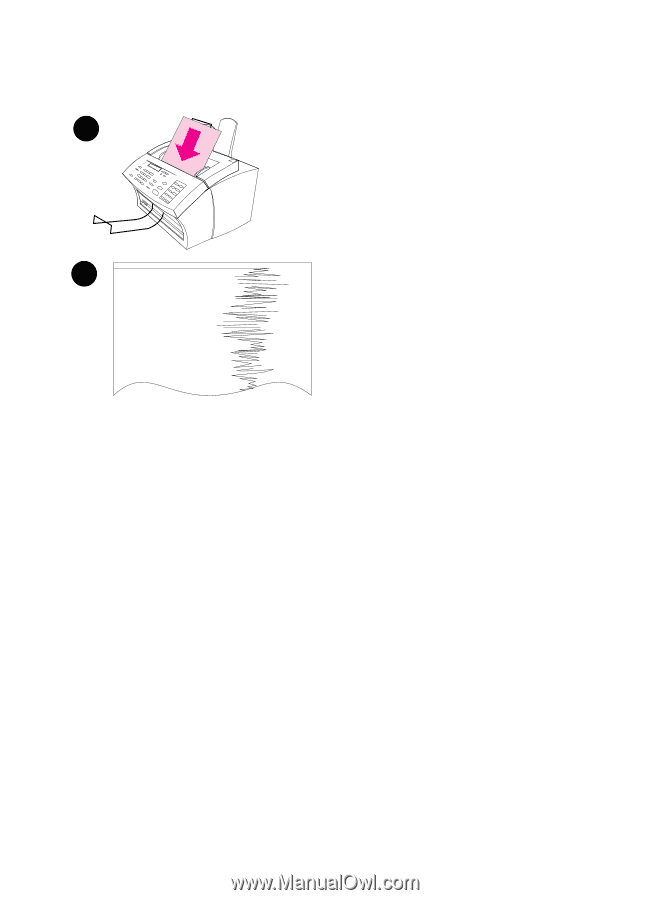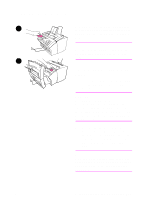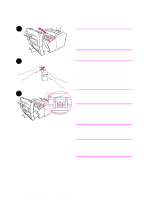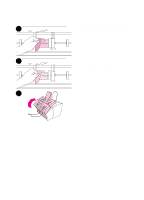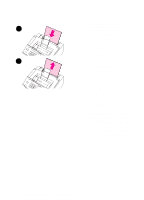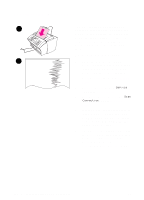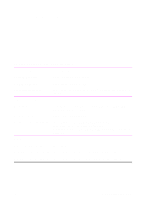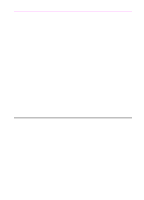HP 3100 HP LaserJet 3100 - Product User's Guide, C3948-90970 - Page 235
Recalibrating the scanner
 |
UPC - 886111573592
View all HP 3100 manuals
Add to My Manuals
Save this manual to your list of manuals |
Page 235 highlights
Recalibrating the scanner The HP LaserJet 3100 product was 5 calibrated at the factory. However, you may need to recalibrate the scanner if you notice that sent faxes, copies, or items scanned to the computer have black or white lines running through them. To recalibrate the scanner 6 1 Clean the HP LaserJet 3100 product before recalibrating it. (See "Cleaning the HP LaserJet 3100 product" earlier in this chapter.) 2 On the control panel, press ENTER/ MENU. 3 Press < once to display Service and press ENTER/MENU. 4 Use the < and > keys to select Scan Correction and press ENTER/ MENU. 5 Insert a blank, bright white piece of letter (8.5 by 11 inches or 216 by 279 mm) or A4 (8.3 by 11.7 inches or 210 by 297 mm) paper into the document feeder tray. 6 The HP LaserJet 3100 product pulls the piece of paper through and then prints a recalibration test page. Discard this page. The recalibration procedure is complete. 234 9 Troubleshooting and Maintenance EN