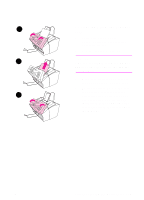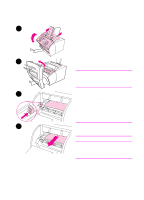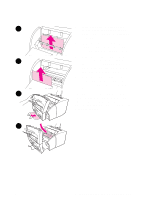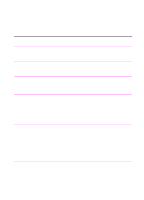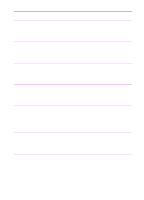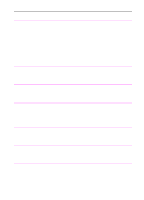HP 3100 HP LaserJet 3100 - Product User's Guide, C3948-90970 - Page 185
Resetting the HP LaserJet 3100 product
 |
UPC - 886111573592
View all HP 3100 manuals
Add to My Manuals
Save this manual to your list of manuals |
Page 185 highlights
Resetting the HP LaserJet 3100 product You may need to reset the HP LaserJet 3100 product if an error occurs. Resetting the HP LaserJet 3100 product accomplishes the following: q Clears all unprinted data from the HP LaserJet 3100 product's memory. q Clears current incoming and outgoing fax jobs. q Clears current copy jobs. q Removes some error conditions. To reset the HP LaserJet 3100 product Press STOP/CLEAR and hold it down for 7 seconds. The HP LaserJet 3100 product resets. After resetting, the Ready light will be lit and not blinking if no errors are found. If this does not work, unplug the HP LaserJet 3100 product's power cord from the power source for five seconds, and then replug it in. 184 9 Troubleshooting and Maintenance EN

184
9
Troubleshooting and Maintenance
EN
Resetting the HP LaserJet 3100 product
You may need to reset the HP LaserJet 3100 product if an error
occurs. Resetting the HP LaserJet 3100 product accomplishes the
following:
●
Clears all unprinted data from the HP LaserJet 3100 product’s
memory.
●
Clears current incoming and outgoing fax jobs.
●
Clears current copy jobs.
●
Removes some error conditions.
To reset the HP LaserJet 3100 product
Press
S
T
O
P
/C
L
E
A
R
and hold it down for 7 seconds. The HP LaserJet
3100 product resets. After resetting, the
Ready
light will be lit and not
blinking if no errors are found.
If this does not work, unplug the HP LaserJet 3100 product’s power
cord from the power source for five seconds, and then replug it in.