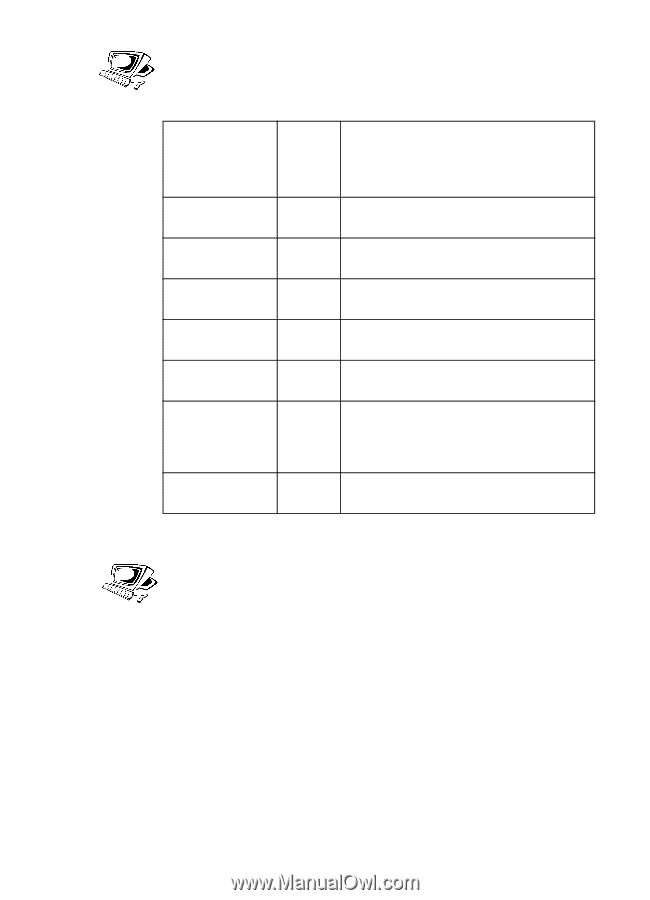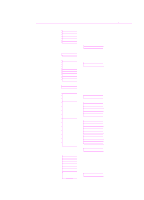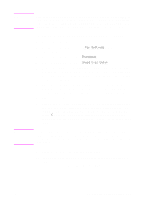HP 3100 HP LaserJet 3100 - Product User's Guide, C3948-90970 - Page 145
Special dialing symbols options, Programming one-touch keys and speed-dial codes, Dial Symbol
 |
UPC - 886111573592
View all HP 3100 manuals
Add to My Manuals
Save this manual to your list of manuals |
Page 145 highlights
Special dialing symbols options The following table shows which dialing symbols can be entered into a fax number using the procedure on the previous page. Dial Symbol menu choice Symbol Does this: in fax number: Dial * * Dials a *. Detect dial tone D Detects a dial tone in the dialing sequence. Tone dial T Selects tone dialing. Error correction E Disables error correction mode. Fax speed Ä, Î, or 'I Chooses the maximum transmission speed. Charge code C Stores a charge code or pauses the dialing sequence to allow you to enter a charge code. Hook flash ! Performs an automatic hook switch. Programming one-touch keys and speed-dial codes To quicken the dialing process for a fax number you dial frequently, store it into a speed-dial code. You can program up to 175 speed-dial codes. Between speed-dial codes and group-dial codes, there are 200 numbers that can be assigned in any order. Speed-dial codes or group-dial codes using numbers 1-10 are also associated with the corresponding one-touch key on the control panel. The fax numbers associated with one-touch keys and speed-dial codes are in addition to, and totally separate from, the 500 fax numbers that can be stored in the JetSuite software's PC Fax Phone Books. 144 8 Managing Basic Features EN