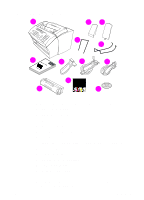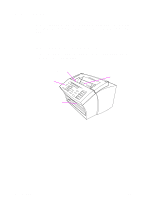HP 3100 HP LaserJet 3100 - Product User's Guide, C3948-90970 - Page 12
Set Up, Introduction - scanner
 |
UPC - 886111573592
View all HP 3100 manuals
Add to My Manuals
Save this manual to your list of manuals |
Page 12 highlights
1 Set Up Introduction Thank you for purchasing the HP LaserJet 3100 product, a powerful business tool with the capabilities of a full range of office equipment. With the HP LaserJet 3100 product, you can: q Print - Easily print documents with the laser quality you have come to expect from an HP LaserJet printer. q Fax - Use the HP LaserJet 3100 product as a standalone fax machine (your computer doesn't have to be on) to send and receive faxes, as well as perform advanced tasks such as forwarding faxes to another location. Use the software to send faxes from and receive them to your computer (PC faxing). q Copy - Make superior laser-quality copies. You can make up to 99 copies of a 30-page original. You can also adjust the contrast, enlarge or reduce the copies, collate, and more. q Scan - Scan important documents to create electronic files of them. Use the scanner to make a fax cover sheet from your letterhead, or scan documents for use with other software. You can also scan a document and attach it to an e-mail message (if you have an e-mail program). q Use Software - Use the software to print, fax, copy, or scan. Also use the software to store and organize scanned documents so you can quickly find that invoice, receipt, or business card from weeks ago. This multifunction product helps increase your productivity by allowing you to do more than one task at a time. Send an electronic fax while the HP LaserJet 3100 product makes copies, or scan a document while printing. This chapter will familiarize you with the features of the HP LaserJet 3100 product and provide setup and installation instructions. These instructions supplement those on the one-page Quick Setup Guide that came with the product. EN 1 Set Up 11