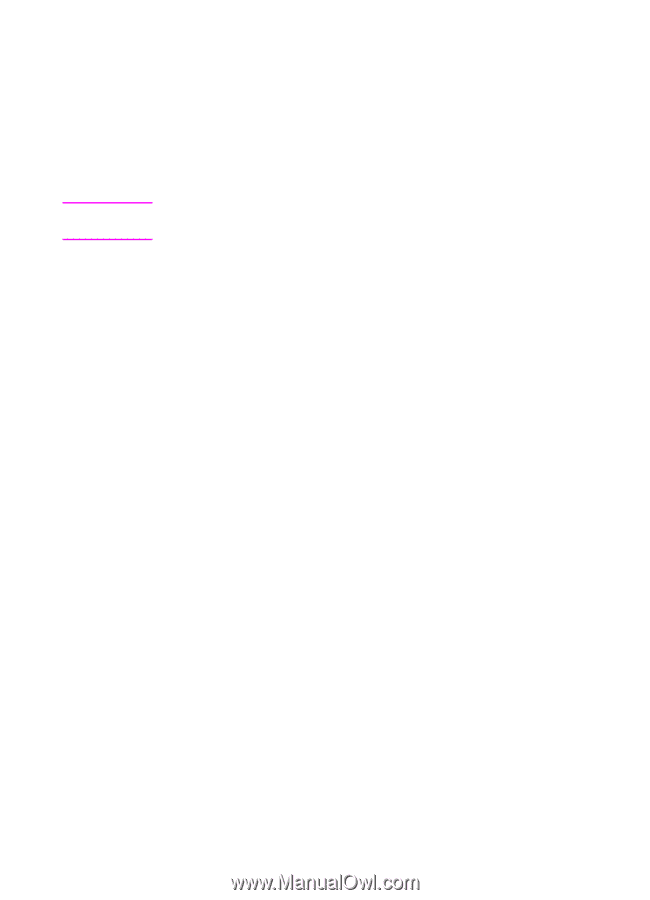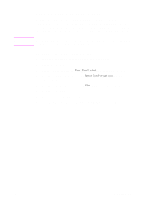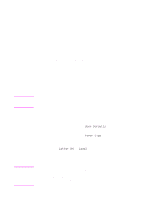HP 3100 HP LaserJet 3100 - Product User's Guide, C3948-90970 - Page 81
Sending long s, To send long s using Send Long s, To send long s using Start
 |
UPC - 886111573592
View all HP 3100 manuals
Add to My Manuals
Save this manual to your list of manuals |
Page 81 highlights
Note Sending long pages Normally, the HP LaserJet 3100 product stops feeding a page through the document feeder tray after 39 inches (991 mm) because it senses the page may have jammed. If you want to fax an item longer than 39 inches (991 mm), such as a banner, you can feed it through the HP LaserJet 3100 product in one piece using one of the following procedures. These procedures affect the current job only. The document prints at the receiving fax machine on as many pages as needed. To send long pages using Send Long Pages 1 Press ENTER/MENU. 2 Use the < and > keys to select Fax Settings and press ENTER/MENU. 3 Use the < and > keys to select Outgoing Faxes and press ENTER/MENU. 4 Use the < and > keys to select Send Long Pages and press ENTER/MENU. 5 Use the < and > keys to select Yes and press ENTER/MENU. 6 Load the document into the document feeder tray. 7 Dial the fax number. 8 Press START to begin faxing. After sending the fax, this setting automatically reverts to No. To send long pages using Start 1 Load the long page into the document feeder tray. 2 When the page reaches the 39 inch (991 mm) mark, the HP LaserJet 3100 product beeps and displays Long Page? START to Continue only for a few seconds. Quickly press START. 3 If you were not able to press START before the message disappeared, clear the document from the document feeder tray and repeat steps 1-2. 80 3 Faxing EN