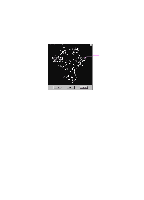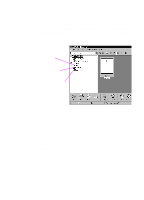HP 3100 HP LaserJet 3100 - Product User's Guide, C3948-90970 - Page 62
Faxing, Introduction, All procedures and settings for PC faxing are controlled from
 |
UPC - 886111573592
View all HP 3100 manuals
Add to My Manuals
Save this manual to your list of manuals |
Page 62 highlights
3 Faxing Introduction This chapter provides an overview of the different faxing capabilities provided by the HP LaserJet 3100 product and the software. In this chapter, you will also learn how to work with paper faxes using the HP LaserJet 3100 product's control panel. If you can use the software to adjust the setting or perform the same procedure with a paper fax, it will have this icon next to it: If you need to adjust fax default settings, change set up information, or program one-touch keys and speed-dial codes from the control panel, see chapter 8, "Managing Basic Features." All procedures and settings for PC faxing are controlled from the software. For more information about PC faxing and using the software, see "Faxing overview" in this chapter, and then see the online help. EN 3 Faxing 61