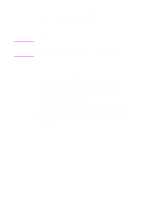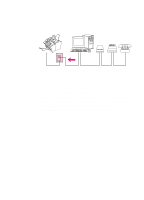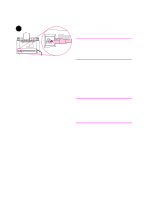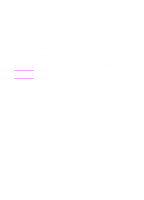HP 3100 HP LaserJet 3100 - Product User's Guide, C3948-90970 - Page 33
Connecting the power cord, Otherwise, the HP LaserJet 3100
 |
UPC - 886111573592
View all HP 3100 manuals
Add to My Manuals
Save this manual to your list of manuals |
Page 33 highlights
Connecting the power cord The HP LaserJet 3100 product does not 1 have a power switch. It turns on when the power cord is connected. CAUTION HP does not recommend use of battery backup or uninterruptible power supplies with this product. Using them could damage the product. 1 Connect the power cord to the connector on the back of the HP LaserJet 3100 product. 2 Plug the other end into a grounded power strip or wall outlet. Once the power is connected, the HP LaserJet 3100 product turns on and runs an internal self-test. Note If you have plugged the HP LaserJet 3100 product into a power strip, keep the power strip turned on at all times. Otherwise, the HP LaserJet 3100 product cannot receive faxes. 32 1 Set Up EN
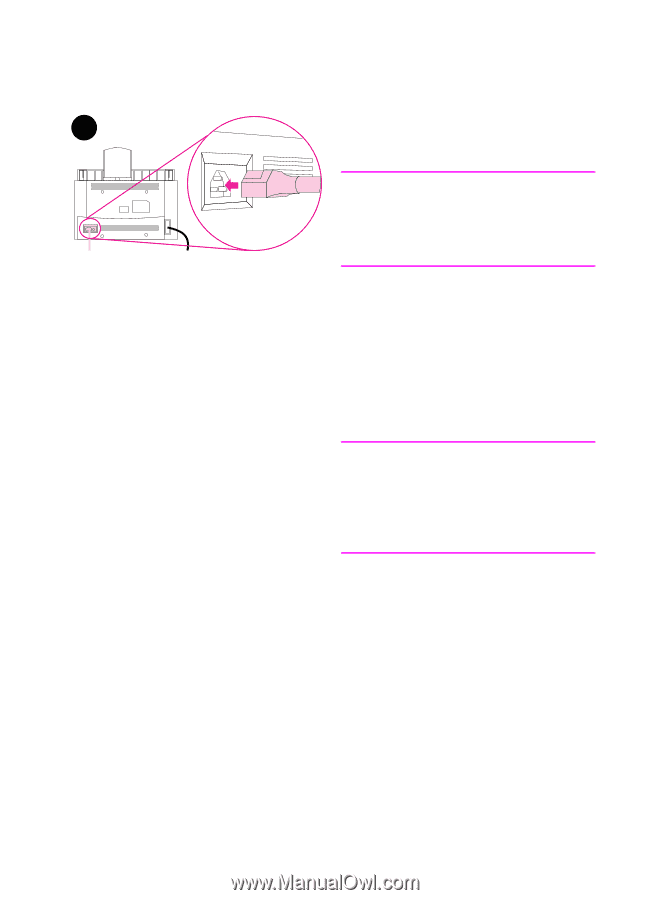
32
1
Set Up
EN
Connecting the power cord
The HP LaserJet 3100 product does not
have a power switch. It turns on when
the power cord is connected.
CAUTION
HP does not recommend use of battery
backup or uninterruptible power supplies
with this product. Using them could
damage the product.
1
Connect the power cord to the
connector on the back of the HP
LaserJet 3100 product.
2
Plug the other end into a grounded
power strip or wall outlet. Once the
power is connected, the HP
LaserJet 3100 product turns on and
runs an internal self-test.
Note
If you have plugged the HP LaserJet
3100 product into a power strip, keep the
power strip turned on at all times.
Otherwise, the HP LaserJet 3100
product cannot receive faxes.
1