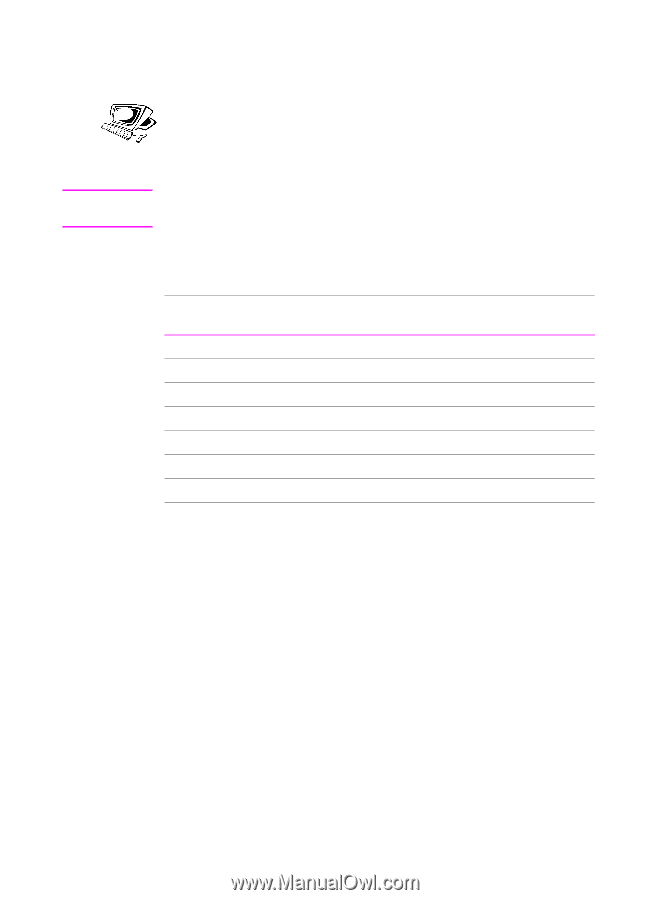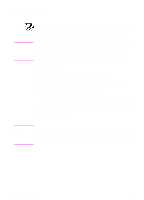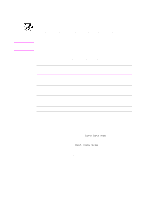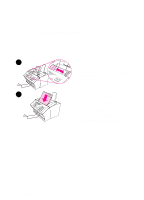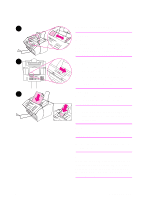HP 3100 HP LaserJet 3100 - Product User's Guide, C3948-90970 - Page 119
Reducing or enlarging copies, To reduce or enlarge copies
 |
UPC - 886111573592
View all HP 3100 manuals
Add to My Manuals
Save this manual to your list of manuals |
Page 119 highlights
Reducing or enlarging copies Note The HP LaserJet 3100 product can reduce copies to as little as 50 percent of the original or enlarge copies to as much as 200 percent of the original. Using the procedure below changes the reduction or enlargement for the current job only. To change the copy size normally used (the default), see "Changing the default copy size" in chapter 8. See the table below for some of the most common reduction and enlargement settings. If you want to make this size document: Letter Letter A4 A4 Legal Legal Legal Fit on this size paper: Legal A4 Letter Legal A4 Letter Executive Choose this percent: 100 95 94 100 83 78 75 To reduce or enlarge copies 1 Press ENTER/MENU. 2 Use the < and > keys to select Copy Settings and press ENTER/MENU. 3 Press > once to display Next Copy Size and press ENTER/MENU. 4 Enter the percent by which you would like to reduce or enlarge the copies in this job and press ENTER/MENU. 118 5 Copying EN