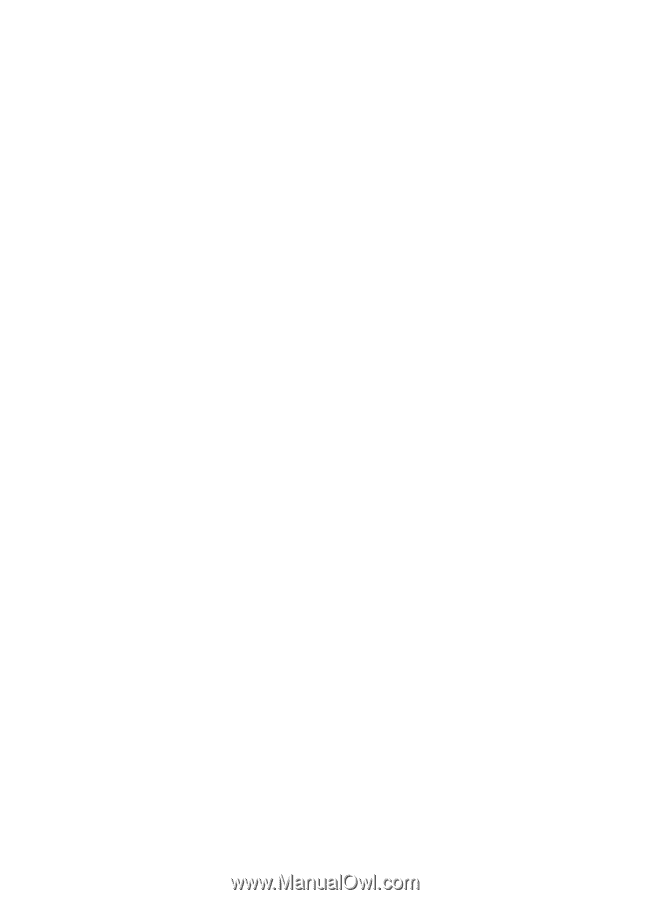HP 3100 HP LaserJet 3100 - Product User's Guide, C3948-90970 - Page 276
D, Document Assistant
 |
UPC - 886111573592
View all HP 3100 manuals
Add to My Manuals
Save this manual to your list of manuals |
Page 276 highlights
copy size default, changing 175 copy speed 239 copying adjusting contrast 117 adjusting resolution 117 changing default copy size 175 enlarging 118 functions that work with 240 loading items to be copied 114 loading paper 113 long pages 119 making copies 116 maximum copies per job 239 properties. See online help reducing 118 results in blank pages 220 selecting items to be copied 66, 113 setting collation 173 troubleshooting 207 tutorial 58 two or four pages on a single sheet 120 using Document Assistant 112 using the control panel 112 cord, power connecting 32 illustration 15 cord, telephone connecting 24 illustration 15 cover pages. See online help creating documents. See online help cropping images. See online help Custom installation 33 custom sizes, tips for printing 105 cycle, duty printer 239 scanner 239 D damaged CD-ROM or floppy disks 39 shipment 255 darkness. See contrast date changing 150 invalid for fax 187 setting for fax 41 where displayed 48 dbf files. See online help declaration of conformity 248 decoding error messages 186 defaults answer mode 43, 156 autoreduction 162 collation 116, 173 confidential receive 160 contrast 172 copy size 175 dialing mode 154 error correction mode 158 language on display panel 175 paper size 174 parallel port mode 261 printer. See online help resolution 171 restoring factory 176, 189 rings to answer 43, 156 silent detect mode 163 time between fax redials 153 Dell computer parallel port mode 263 depth of unit 238 detect dial tone, changing 154 dial tone, changing detection 154 dial tone, no 188 dialing error message 192 manually 77 modes 154 dialing symbols enabling 143 using 72, 142, 143 dimensions 238 disk drive, external, connecting 23 disk space not enough 39, 214 requirements 14 disks, floppy cannot read 39 damaged 39 making for installation 37 ordering for installation 35 distributing documents. See online help dithering. See online help Document Assistant blinking 203 See also online help tutorial on using 50 using to copy 112 using to fax 63 document feeder support attaching 20 illustration 15 document feeder tray capacity 237 illustration 16 document output slot 16 document output support attaching 20 illustration 15 document output tray capacity 237 document release door 16 EN Index 275