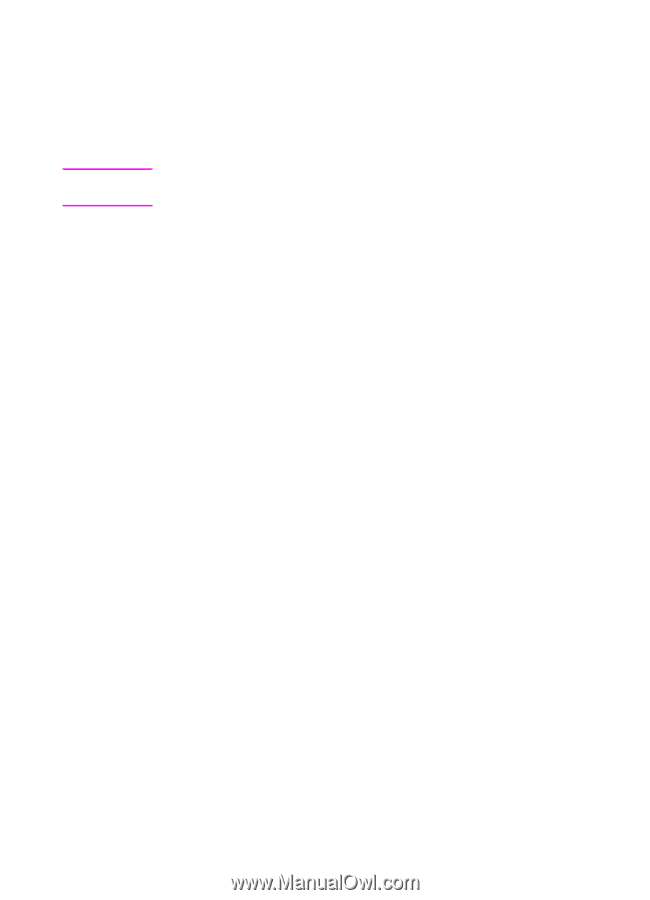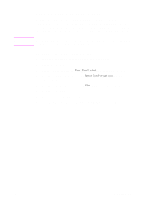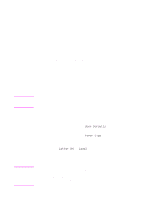HP 3100 HP LaserJet 3100 - Product User's Guide, C3948-90970 - Page 80
Sending a fax with confirmation
 |
UPC - 886111573592
View all HP 3100 manuals
Add to My Manuals
Save this manual to your list of manuals |
Page 80 highlights
Note Sending a fax with confirmation Use this procedure if you need to make sure the current fax transmission was successful and your HP LaserJet 3100 product is not set to print a transmission report normally. The report includes a thumbnail of the first page of the fax, if it is still available in memory. To change when transmission reports normally print, see "Setting when transmission reports print" in chapter 8. To send a fax with confirmation 1 Load the document into the document feeder tray. 2 Press ENTER/MENU. 3 Press > once to display Fax Functions and press ENTER/MENU. 4 Use the < and > keys to select Send Confirmation and press ENTER/MENU. 5 Use the < and > keys to select Yes and press ENTER/MENU. 6 Dial the fax number. 7 Press START to begin faxing. After sending the fax, this setting automatically reverts to No. EN 3 Faxing 79