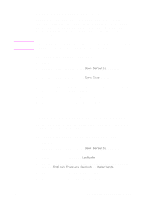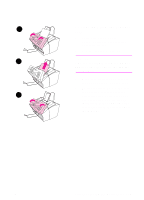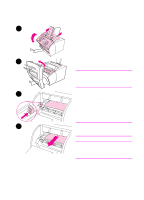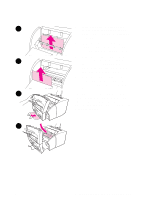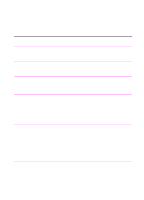HP 3100 HP LaserJet 3100 - Product User's Guide, C3948-90970 - Page 181
Clearing jams from paper path areas - printer troubleshooting
 |
UPC - 886111573592
View all HP 3100 manuals
Add to My Manuals
Save this manual to your list of manuals |
Page 181 highlights
Clearing jams from paper path areas Occasionally, paper can become jammed in the paper input bin, single-sheet input slot, paper output bin, or front paper output slot. The following list shows some possible causes: q The paper was loaded improperly. q The paper input bin was overfilled. q The guides weren't adjusted to the correct position. q More paper was added without unloading the bin and straightening all media first. q The paper output bin was too full. q The paper path lever was adjusted while a job was printing. q The printer door was opened while a job was printing. q The paper being used does not meet HP's specifications. q The paper being used was smaller than 3 by 5 inches (76.2 by 127 mm). q The power was interrupted while a job was printing. 180 9 Troubleshooting and Maintenance EN