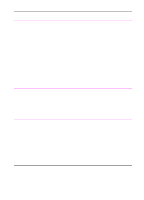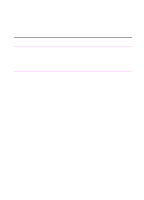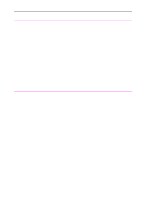HP 3100 HP LaserJet 3100 - Product User's Guide, C3948-90970 - Page 209
port as the HP LaserJet 3100 product, the, other device may be interfering. You must
 |
UPC - 886111573592
View all HP 3100 manuals
Add to My Manuals
Save this manual to your list of manuals |
Page 209 highlights
Problem Cause Solution The message on the computer screen says there was a problem opening scanner. Unable to activate TWAIN source. If you are copying from the software, you Be sure that you have connected the may have the wrong type of parallel port, parallel cable that came in your package or it may not be properly connected to the to the correct parallel port on the back of computer. your computer. If you have another parallel port, try attaching the parallel cable to the other port. Make sure you have an SPP- (bi-directional) or ECP- compliant parallel port on your computer. An SPP parallel port is the minimum; an ECP parallel port is strongly recommended. For more information on your parallel port, please see appendix C and your computer's documentation. If you are copying from the software, The HP LaserJet 3100 product cannot another device may be conflicting with the share a parallel port. If you have a sound parallel port. card, external hard drive, or network switchbox connected to the same parallel port as the HP LaserJet 3100 product, the other device may be interfering. You must unhook the other device to connect and use the HP LaserJet 3100 product, or you must use two parallel ports on the computer. You may need to add another parallel interface card. An ECP parallel interface card is strongly recommended. Please see appendix C or your computer's documentation for information on installing an additional parallel interface card or resolving conflicts. 208 9 Troubleshooting and Maintenance EN