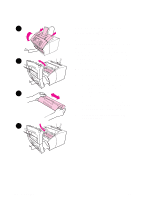HP 3100 HP LaserJet 3100 - Product User's Guide, C3948-90970 - Page 111
Cleaning up spilled toner, The document prints on the wrong side of the paper or upside
 |
UPC - 886111573592
View all HP 3100 manuals
Add to My Manuals
Save this manual to your list of manuals |
Page 111 highlights
The document prints on the wrong side of the paper or upside down? Check to make sure the paper is loaded correctly. See "Loading media" or "Printing on letterhead and envelopes" in this chapter. Both sides of the duplex job printed on the same side? After printing the first side, you probably placed the sheet into the top paper input bin or the single-sheet input slot with the printed side facing you. When duplexing, make sure to place printed side facing back. Envelopes are not printing the correct way? Check that the envelope is loaded correctly. See "Printing on letterhead and envelopes" in this chapter. Also, there may be a special adjustment required by your program. See its documentation for instructions. You may also want to try to print the envelope on a blank sheet of Letter or A4 size paper so you can see where the words are printing. A fax comes in while envelopes are loaded? Before you begin printing envelopes, you can receive faxes to memory and then print them after you have reloaded the normal paper. See "Receiving faxes to memory" in chapter 8 and "Printing faxes received to memory" in chapter 3. If you couldn't remove the envelopes before the fax began printing, you can try to reprint the fax. See "Reprinting faxes" in chapter 3 for instructions. Cleaning up spilled toner If toner spills on clothing, carpets, or upholstery, remove it using a clean cloth dipped in cold water. Wash clothing in cold water. Hot water and the heat of the dryer set toner into fabric. 110 4 Printing EN