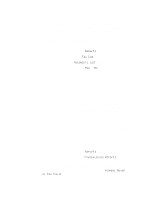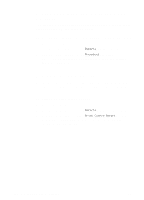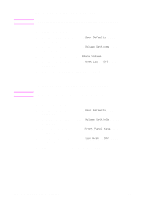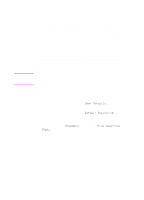HP 3100 HP LaserJet 3100 - Product User's Guide, C3948-90970 - Page 170
Adjusting general defaults, Controlling sound volume
 |
UPC - 886111573592
View all HP 3100 manuals
Add to My Manuals
Save this manual to your list of manuals |
Page 170 highlights
Adjusting general defaults This section contains instructions for: q Controlling sound volume q Setting default resolution q Setting default contrast q Setting the copy collation feature q Programming the size of media loaded in the paper input bin q Setting the default copy size q Changing the language on the display panel q Resetting factory defaults Note Controlling sound volume You can control the volume of the following: q The speaker for sounds associated with incoming and outgoing faxes. q The volume of sounds the HP LaserJet 3100 product emits when it requires attention, such as when the printer door is open. q The beeps emitted when you press control panel keys. To adjust the fax sounds speaker volume The default set at the factory for the ringer is 3. 1 Press VOLUME. 2 Use the < and > keys to select Off, 1, 2, 3, 4, 5, or 6, or High and press ENTER/MENU. EN 8 Managing Basic Features 169