HP 3100 HP LaserJet 3100 - Product User's Guide, C3948-90970 - Page 282
Q, R, S, IC Industry Canada
 |
UPC - 886111573592
View all HP 3100 manuals
Add to My Manuals
Save this manual to your list of manuals |
Page 282 highlights
from MS-DOS. See online help functions that work with 240 labels 106 landscape orientation 97 letterhead 101 menu tree 167 multiple pages per sheet. See online help on both sides 103 on special media 105 one sheet at a time 99 one-touch, speed-dial, and group-dial report 166 options. See online help portrait orientation 97 preprinted paper 101 quality, troubleshooting 215 resolution 238 self-test report 45, 167 speed 239 test page 45 timeout 190 transparencies 106 troubleshooting 203 problems. See troubleshooting 11 Product Stewardship Program 249 programming group-dial codes 146 one-touch keys 144 speed-dial codes 144 properties JetSuite Fax. See online help printer driver. See online help protecting the environment 249 protector, surge, recommendation 24 pulse dialing mode 154 Q quality of images, troubleshooting 215 R recalibrating the scanner 234 receiving faxes loading paper 84 setting paper size 84 when you hear fax tones 85 recycling paper 251 printer and parts 251 toner cartridges 109, 250 redialing after a busy signal 78 after no answer 78 error message 192 key on control panel 48 redials adjusting number of attempts 152 changing time between 153 reducing copies 118 long faxes to fit on paper 162 paper usage 250 reduction percentages for copies 239 regulations, FCC 244 relative humidity specifications 238 remote location, retrieving faxes from 89 remote retrieval enabling 161 password 161 using 89 removing software 37 replacement CD-ROM 35 reports configuration 166 fax transmission 165 one-touch, speed-dial, and group dial 166 printing all at once 168 self-test 45, 167 reprinting faxes in memory 86 requesting faxes from other fax machines 87 requirements Canadian 247, 249 IC (Industry Canada) 247 power 238 system 14 resetting the printer 184 resolution best fax setting for speed 71 best for graphics and photos 71 changing default 171 default 171 description 171 for copying 117 key on control panel 48 options 71 specifications 238 restoring factory defaults 176 retrieval, remote enabling 161 password 161 retrieving faxes from remote location 89 returning units 255 reverse output. See online help rings to answer changing 43, 156 default 43, 156 S safety Material Safety Data Sheet (MSDS) 252 EN Index 281