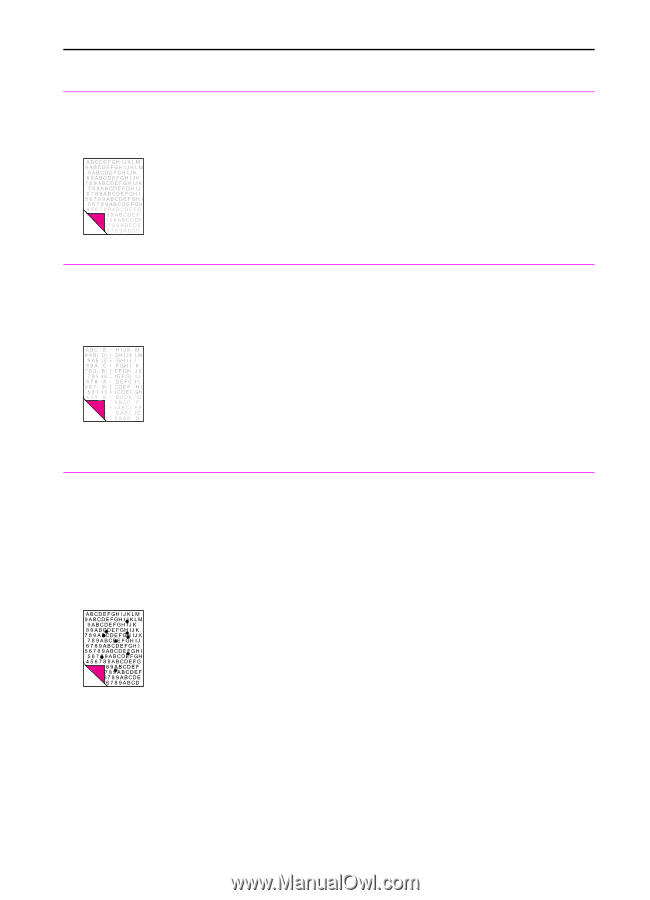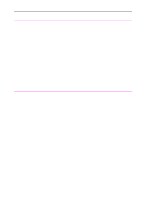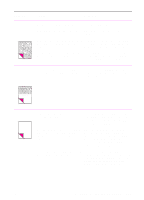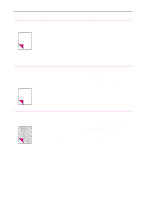HP 3100 HP LaserJet 3100 - Product User's Guide, C3948-90970 - Page 217
Contact the Customer Service Center for, See Managing HP LaserJet toner - laserjet ink cartridge
 |
UPC - 886111573592
View all HP 3100 manuals
Add to My Manuals
Save this manual to your list of manuals |
Page 217 highlights
Problem Cause Solution Faxes you send or If you are faxing or copying a document Adjust the contrast and resolution settings copies are too printed on colored paper there may not be from the control panel or the Document light. enough contrast between the ink and Assistant. Also, if possible, use originals paper colors. printed with black ink on white paper. Print is faded or The toner cartridge may be getting low on See "Managing HP LaserJet toner you notice a block toner. cartridges" in chapter 4. of vertically aligned white streaks. The paper you are using may not meet Order HP's paper specification guide. See HP's paper specifications (for example, it "Ordering parts" in this chapter. may be too moist or too rough). Toner density setting may need to be adjusted. Adjust the setting from the front panel. A part of the HP LaserJet 3100 product may be damaged. Contact the Customer Service Center for service. See the front of this manual for support information. Stains or smudges The paper you are using may not meet appear as small, HP's paper specifications (for example, it round, black dots may be too moist or too rough). on the front or back of a page. You may be printing on the wrong side of Sometimes the paper. inconsistent stains appear. Order HP's paper specification guide. See "Ordering parts" in this chapter. Remove the paper from the paper input bin and turn it over. (The wrapper on many reams of paper has an arrow indicating the print side.) The HP LaserJet 3100 product may need See "Cleaning the scanner path" and cleaning. "Using a cleaning page" in this chapter. The toner cartridge may be damaged. See "Managing HP LaserJet toner cartridges" in chapter 4. Replace the toner cartridge if maintenance procedures do not improve print quality. 216 9 Troubleshooting and Maintenance EN