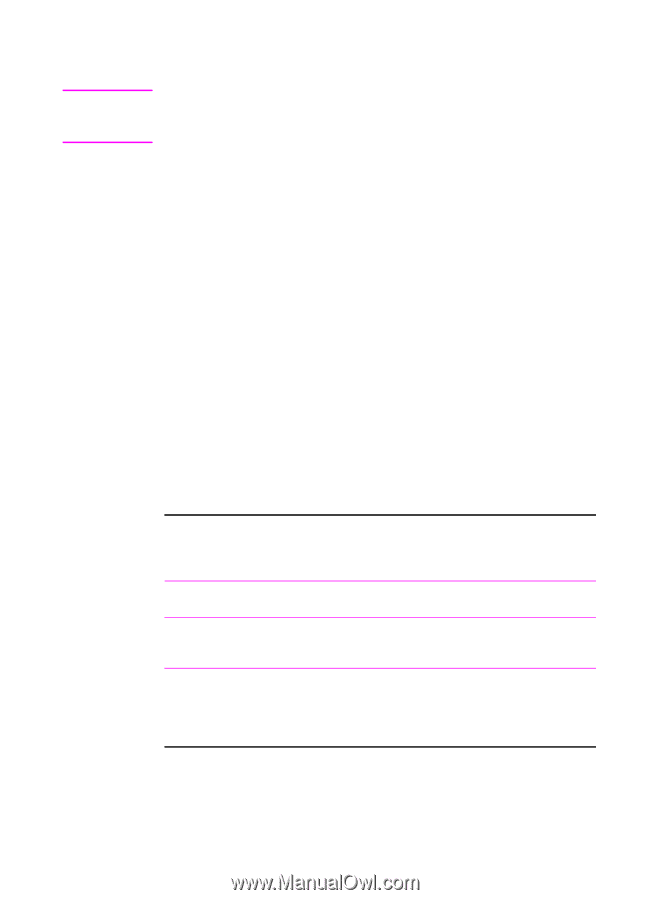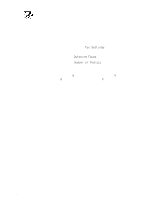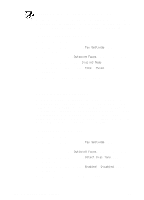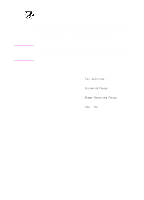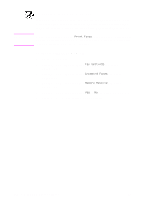HP 3100 HP LaserJet 3100 - Product User's Guide, C3948-90970 - Page 157
Changing answer mode and rings to answer
 |
UPC - 886111573592
View all HP 3100 manuals
Add to My Manuals
Save this manual to your list of manuals |
Page 157 highlights
Note Changing answer mode and rings to answer You already set the answer mode and rings to answer when you set up the product. You may only need to change these settings if you change what devices are connected to this phone line. The answer mode is set to Automatic or Manual depending on your situation. In Automatic mode, the HP LaserJet 3100 product answers incoming calls after the number of rings to answer specified. Or, it "listens" for fax tones when you or an answering machine connected to the line answers first and takes the call if it's a fax call. In Manual mode, the HP LaserJet 3100 product never answers calls. You must start the fax receiving process yourself, either by pressing START on the control panel or *** on a phone connected to that line. If the HP LaserJet 3100 product is set to Automatic mode, you may need to adjust the rings-to-answer setting. This is especially important if the HP LaserJet 3100 product is connected to a line receiving both fax and voice calls (a shared line) with an answering machine. The rings to answer on the HP LaserJet 3100 product must be higher than the rings to answer on the answering machine. This allows the answering machine to answer the incoming call and record a message if it's a voice call. This also allows the HP LaserJet 3100 product to listen to the call, and if it detects fax tones, to take the call. For the HP LaserJet 3100 product, the factory default answer mode is Automatic, and the default number of rings to answer is 5. Use the table below to determine what settings to use given your situation. If you have: Do this with the answer mode: A line only receiving fax calls (a dedicated line). Leave set to Automatic A line receiving both fax and voice Leave set to calls (a shared line) and only a Automatic* telephone. A line receiving both fax and voice calls (a shared line) and an answering machine or computer voicemail. Leave set to Automatic And do this with the number of rings to answer on the HP LaserJet 3100 product: Change to 1 or 2 rings. Leave set to 5. Set to 2 higher than number on answering machine or computer voicemail. For example, set to 6 if answering machine answers at 4. *In Automatic, the product automatically answers fax calls. However, people calling to speak to you hear fax tones if you do not answer or they do not hang up by the fifth ring. Use Manual if you do not want voice callers ever to hear fax tones, but remember that fax calls are not received automatically. 156 8 Managing Basic Features EN