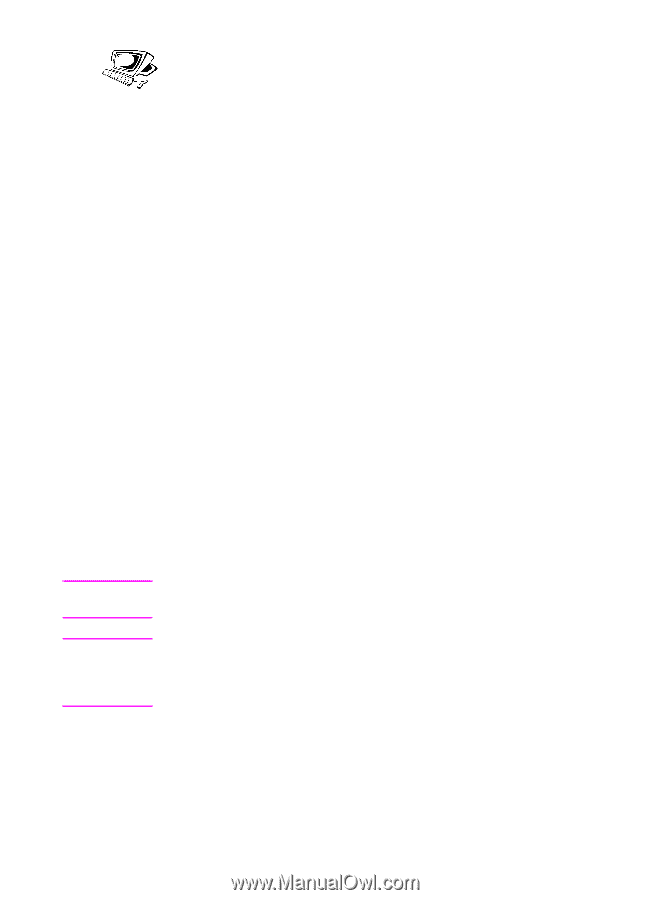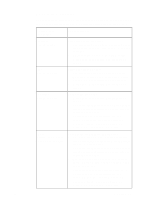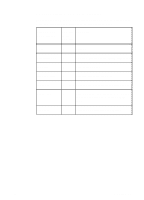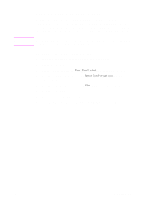HP 3100 HP LaserJet 3100 - Product User's Guide, C3948-90970 - Page 76
Sending faxes to multiple recipients, To send a fax using a group-dial code
 |
UPC - 886111573592
View all HP 3100 manuals
Add to My Manuals
Save this manual to your list of manuals |
Page 76 highlights
Note Hint Sending faxes to multiple recipients You can send a paper fax to several fax numbers at once. If you want to send a fax to a group of fax numbers you have assigned to a group-dial code, use "To send a fax using a group-dial code." If you want to send to up to 100 numbers that do not have a group-dial code, use "To send a fax to an ad-hoc group." In the rare instance that your document does not fit into memory, you will need to send the document to each fax number one at a time, or use the Document Assistant. To send a fax using a group-dial code 1 Load the document into the document feeder tray. 2 Adjust any options, such as contrast or resolution. Only Standard or Fine resolution is available when sending to a group. If you choose Superfine or Photo, the resolution defaults to Fine. 3 Press the one-touch key for the group. - Or Press SPEED DIAL and the group-dial code for the group. 4 Press ENTER/MENU. 5 Press START. The HP LaserJet 3100 product scans the document into memory and sends the fax to each fax number specified. If a number in the group is busy, the HP LaserJet 3100 product dials the remaining numbers before attempting any redials. You can send a fax by dialing the number and then loading the document. Then, adjust any options and press START. You can send a fax to a group programmed into the PC Fax Phone Book. After you have loaded the document into the document feeder tray, click Fax on the Document Assistant. Then, choose the group from the PC Fax Phone Book and send the fax. EN 3 Faxing 75