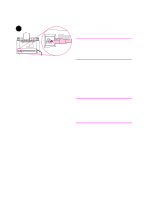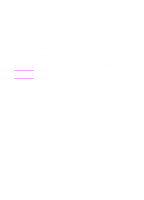HP 3100 HP LaserJet 3100 - Product User's Guide, C3948-90970 - Page 35
If you already have a PC fax program, tested for compatibility with the HP LaserJet 3100 product. - scan software
 |
UPC - 886111573592
View all HP 3100 manuals
Add to My Manuals
Save this manual to your list of manuals |
Page 35 highlights
Note If you already have a PC fax program The JetSuite software that came with the HP LaserJet 3100 product includes a PC fax program. HP recommends using the included JetSuite PC fax program because it is designed to work with the HP LaserJet 3100 product. However, you can continue using the PC fax program you already have. If you want to use the JetSuite PC fax program, change the setup for the other PC fax program so that it doesn't answer incoming calls, or uninstall it. You cannot have both programs trying to answer fax calls on the same line. If you want to continue using your PC fax program, see the Readme file for a list of PC fax packages that have been tested for compatibility with the HP LaserJet 3100 product. The HP LaserJet 3100 product comes with scanning software. You can also use other TWAIN-compliant scanning software that is compatible. See the Readme file for a list of programs that have been tested for compatibility. 34 1 Set Up EN