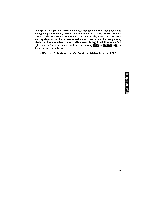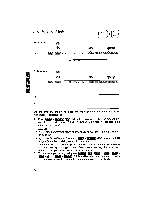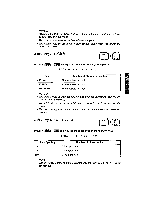Brother International WP1700MDS Owners Manual - English - Page 102
Typewriter, Application, Screen
 |
View all Brother International WP1700MDS manuals
Add to My Manuals
Save this manual to your list of manuals |
Page 102 highlights
The Typewriter Application Screen The following screen appears when you switch the system to the typewriter application. This screen displays the value of various settings, and a line of text when the line in question has to be processed before printing, or when you want to use the line-by-line mode. moaei ITq_= 'mu REMAIN:XXX PTV] [r. PITCH:XX L.SP:X.X KB:XX AtF7 INS EXF Rtf) C 4; i17pLI5,*.rtIlito I o Q 4,I t. > 14-line model F REMAIN:XXX BIND D M PITCH:XX L.SP:X.X KB:XX S-fFT wiz EXP FO NJ .1 r > TiewP to Status Line The status line indicators show you where you are and what settings are selected. (For a complete list of the indicators, see "Indicators" on page 274.) The Hot Zone The hot zone starts six spaces before the right margin. The typewriter will beep when the carrier enters that zone. The REMAIN indicator tells you the number of characters that you can still type on the current line. 92