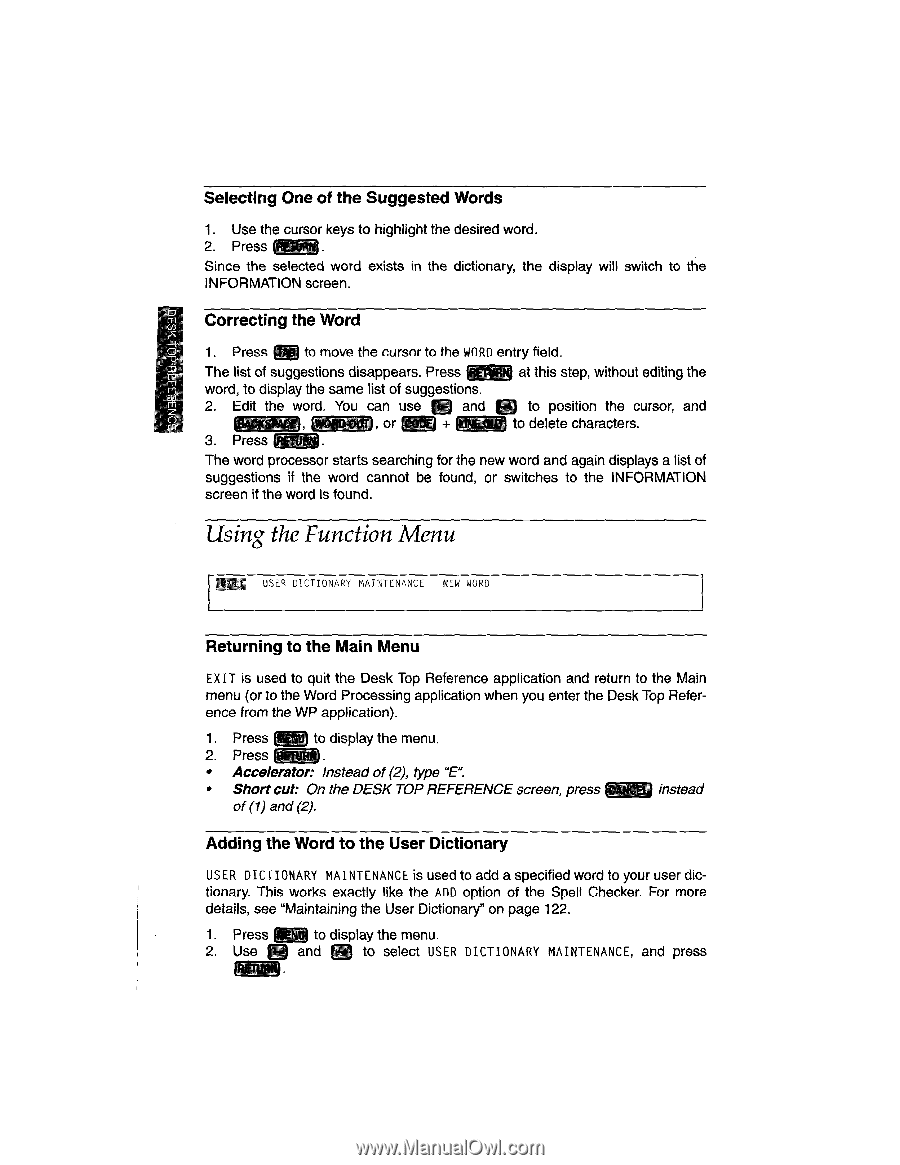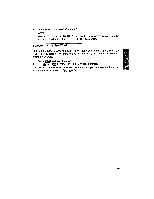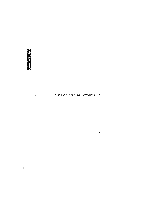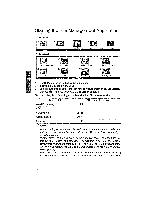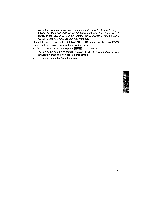Brother International WP1700MDS Owners Manual - English - Page 242
lieDilil
 |
View all Brother International WP1700MDS manuals
Add to My Manuals
Save this manual to your list of manuals |
Page 242 highlights
Selecting One of the Suggested Words 1. Use the cursor keys to highlight the desired word. 2. Press WWI. Since the selected word exists in the dictionary, the display will switch to the INFORMATION screen. Correcting the Word 1. Press Tf to move the cursor to the WORD entry field. The list of suggestions disappears. Press at this step, without editing the 11 word, to display the same list of suggestions. zrn 2. Edit the word. You can use E3 and to position the cursor, and 0 L., 3. Press omI rire), or ON + . to delete characters. The word processor starts searching for the new word and again displays a list of suggestions if the word cannot be found, or switches to the INFORMATION screen if the word is found. Using the Function Menu • USER DICTIONARY MAINTENANCE NEW WORD Returning to the Main Menu EXIT is used to quit the Desk Top Reference application and return to the Main menu (or to the Word Processing application when you enter the Desk Top Reference from the WP application). 1. Press ' jJ,li to display the menu. 2. Press NW . • Accelerator: Instead of (2), type "E". • Short cut: On the DESK TOP REFERENCE screen, press of (1) and (2). instead Adding the Word to the User Dictionary USER DICTIONARY MAINTENANCE is used to add a specified word to your user dictionary. This works exactly like the ADD option of the Spell Checker. For more details, see "Maintaining the User Dictionary" on page 122. 1. Press to display the menu. 2. Use 0 and lE) to select USER DICTIONARY MAINTENANCE, and press lieDilil