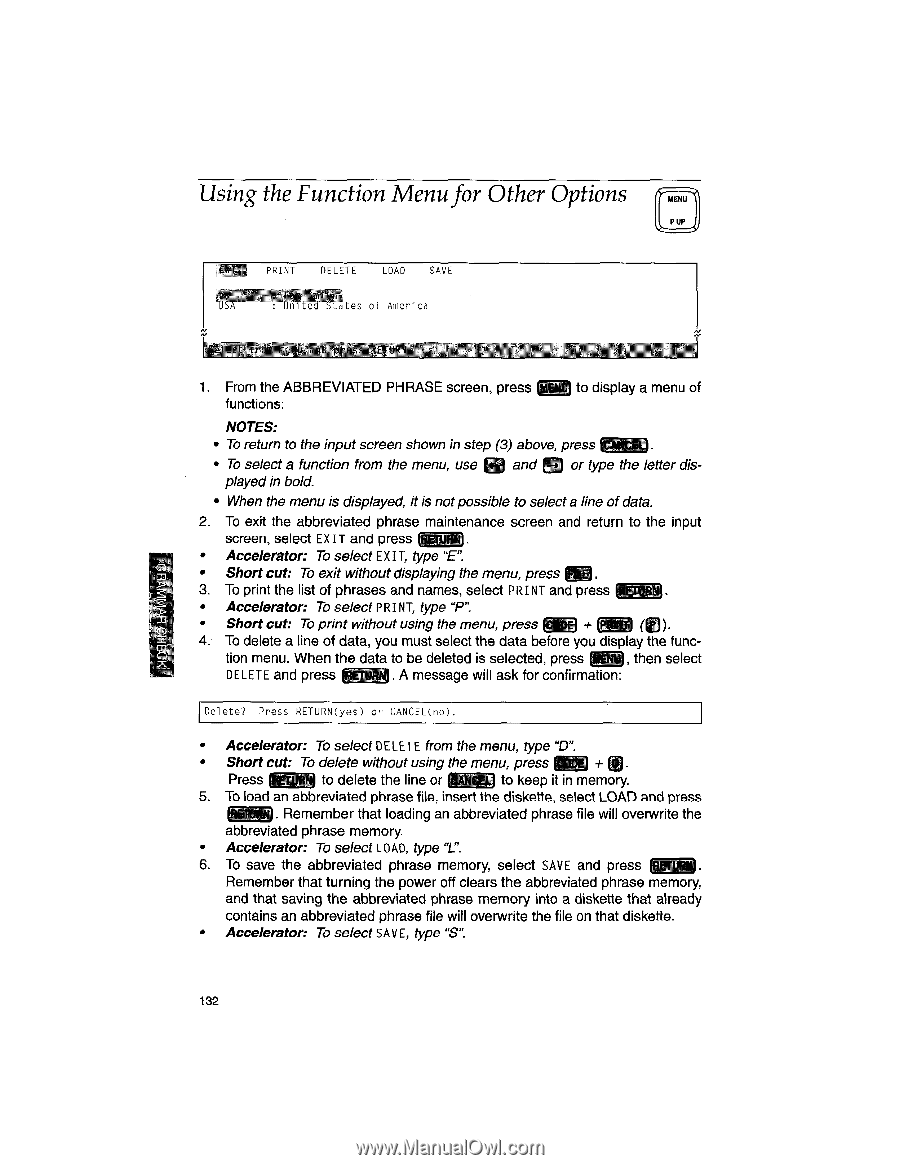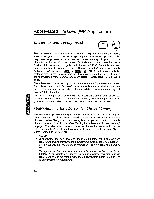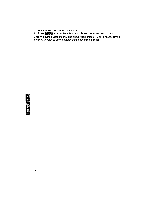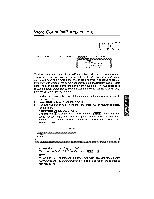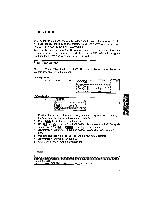Brother International WP1700MDS Owners Manual - English - Page 142
Using, Function, Other, Options
 |
View all Brother International WP1700MDS manuals
Add to My Manuals
Save this manual to your list of manuals |
Page 142 highlights
Using the Function Menu for Other Options M NU P UP PRINT DELETE LOAD SAVE Lates of America 1. From the ABBREVIATED PHRASE screen, press functions: to display a menu of NOTES: E3 • To return to the input screen shown in step (3) above, press • To select a function from the menu, use and or type the letter dis- played in bold. • When the menu is displayed, it is not possible to select a line of data. 2. To exit the abbreviated phrase maintenance screen and return to the input screen, select EXIT and press FT • Accelerator: To select EXIT, type "E". • Short cut: To exit without displaying the menu, press @O. 3. To print the list of phrases and names, select PRINT and press WWI. • Accelerator: To select PRINT, type "P". • Short cut: To print without using the menu, press (a). 4. To delete a line of data, you must select the data before you display the func- tion menu. When the data to be deleted is selected, press PM, then select DELETE and press ttEttiRtg . A message will ask for confirmation: Delete? Press RETURN(yes) or CANCEL(no). • Accelerator: To select DELETE from the menu, type "D". • Short cut: To delete without using the menu, press 'Wig + P Press to delete the line or to keep it in memory. 5. To load an abbreviated phrase file, insert the diskette, select LOAD and press . Remember that loading an abbreviated phrase file will overwrite the abbreviated phrase memory. • Accelerator: To select LOAD, type "L". 6. To save the abbreviated phrase memory, select SAVE and press Remember that turning the power off clears the abbreviated phrase memory, and that saving the abbreviated phrase memory into a diskette that already contains an abbreviated phrase file will overwrite the file on that diskette. • Accelerator: To select SAVE, type "S". 132