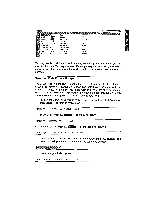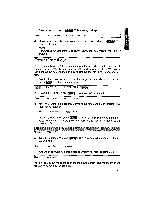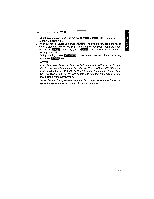Brother International WP1700MDS Owners Manual - English - Page 225
Retrieving, Spreadsheet, Copying, Diskette
 |
View all Brother International WP1700MDS manuals
Add to My Manuals
Save this manual to your list of manuals |
Page 225 highlights
01r.:.ndy exi3ts. FILENAME: XXXXXXXXLSRR ]IPA R[TUR4. If you want to overwrite the old version of the file, press If you do not want to overwrite the file, but wish to save the new version sep- arately, input another file name andpress (!xrum4). If you press , the same message as in step (1) reappears. • If there is not sufficient space remaining on the diskette to contain the file you wish to save, the system will inform you and prompt you to insert a new dis- kette with this message: Disk is full, please try again with new disk. Press RETURN. Insert another data diskette and press Retrieving a Spreadsheet File 1. Start the Spreadsheet application, or press IfILEI to display the SPREAD- Ei, (_,), SHEET INDEX screen. 2. Select the file using rfl, and . (Select * N EWF I LE to start cre- ating a new file from scratch.) 3. Press RET to switch to the INPUT/EDIT screen where the file can be edited. Copying a File on Diskette CODE C 1. With the SPREADSHEET INDEX screen displayed, insert the diskette con- taining the file you want to copy. The list of the files contained on that diskette appears. 2. Use (4-J, ("), and CE) to select the file, then press to display the function menu. EXIT DELETE RENAME CONVERT ALL DELETE PRINT 3. Select COPY and press(RETURN. This message will appear: Insert destination disk and press RETURN. • Short cut Instead of (2) and (3), press EgJ (I (see "Help Menus" on page 176). 4. Insert a data diskette and press (WW . After a few seconds, the SPREADSHEET INDEX screen of the diskette appears and you are prompted to enter a new file name: 215