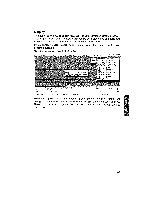Brother International WP1700MDS Owners Manual - English - Page 263
Typical, Sequence, Operations
 |
View all Brother International WP1700MDS manuals
Add to My Manuals
Save this manual to your list of manuals |
Page 263 highlights
Typical Sequence of Operations STEP 1 PC --> Brother Brother --). PC (From PC to Brother) (From Brother to PC) This is where you select the PC OR word Processing format you This is where you select which word processing format your need to convert from. The files Brother file will be converted to. will be converted to Brother for- mat. STEP 2 Source AutoSelect Drive Directory File(s) STE , 3 Destination Location File Name(s) This is where you select which file(s) you need to convert, and where those files are located. u_ This is where your converted files will be saved to. STE '4 Convert Jr This command initiates the conversion process. 253
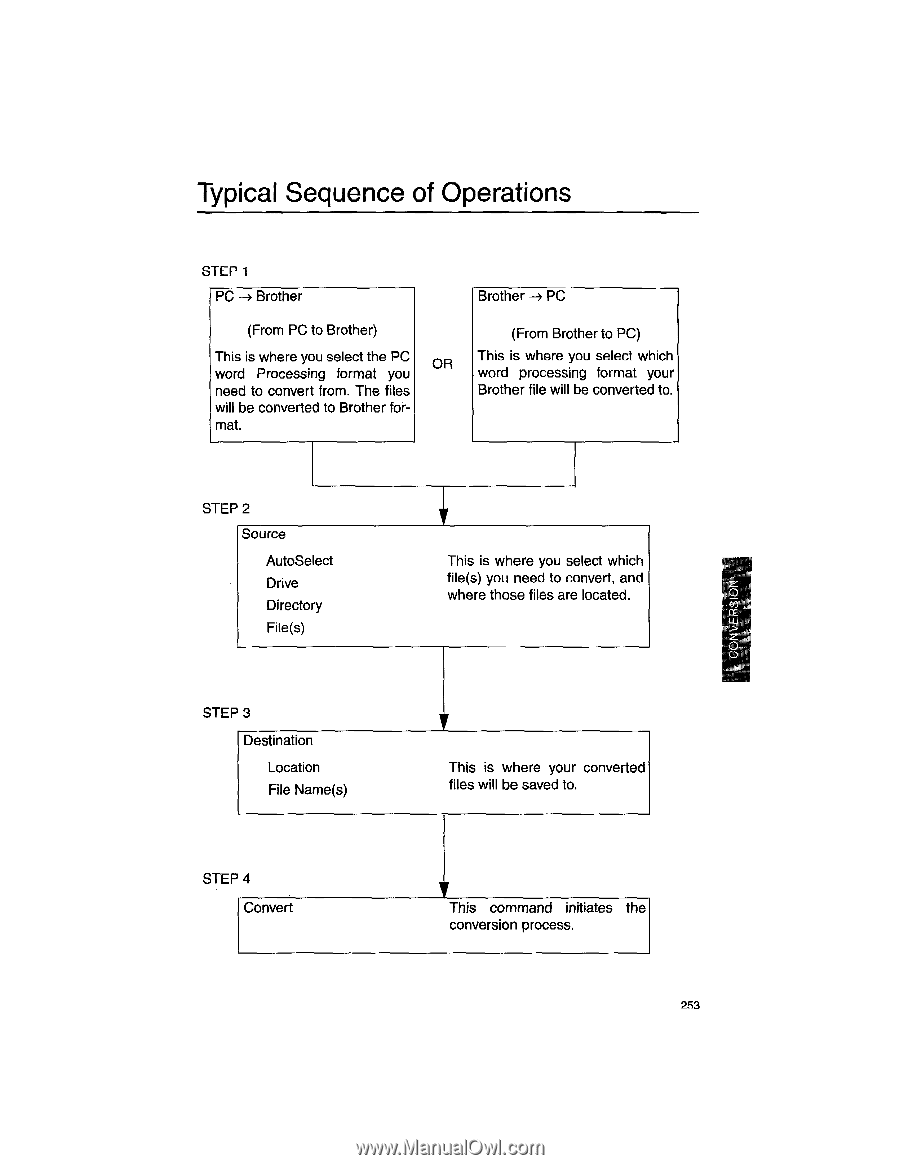
Typical
Sequence
of
Operations
STEP
1
PC
-->
Brother
(From
PC
to
Brother)
This
is
where
you
select
the
PC
word
Processing
format
you
need
to
convert
from.
The
files
will
be
converted
to
Brother
for-
mat.
STEP
2
STE
STE
OR
Brother
--).
PC
(From
Brother
to
PC)
This
is
where
you
select
which
word
processing
format
your
Brother
file
will
be
converted
to.
Source
AutoSelect
Drive
Directory
File(s)
This
is
where
you
select
which
file(s)
you
need
to
convert,
and
where
those
files
are
located.
,
3
Destination
Location
File
Name(s)
This
is
where
your
converted
files
will
be
saved
to.
'4
Jr
Convert
This
command
initiates
the
conversion
process.
253
u_