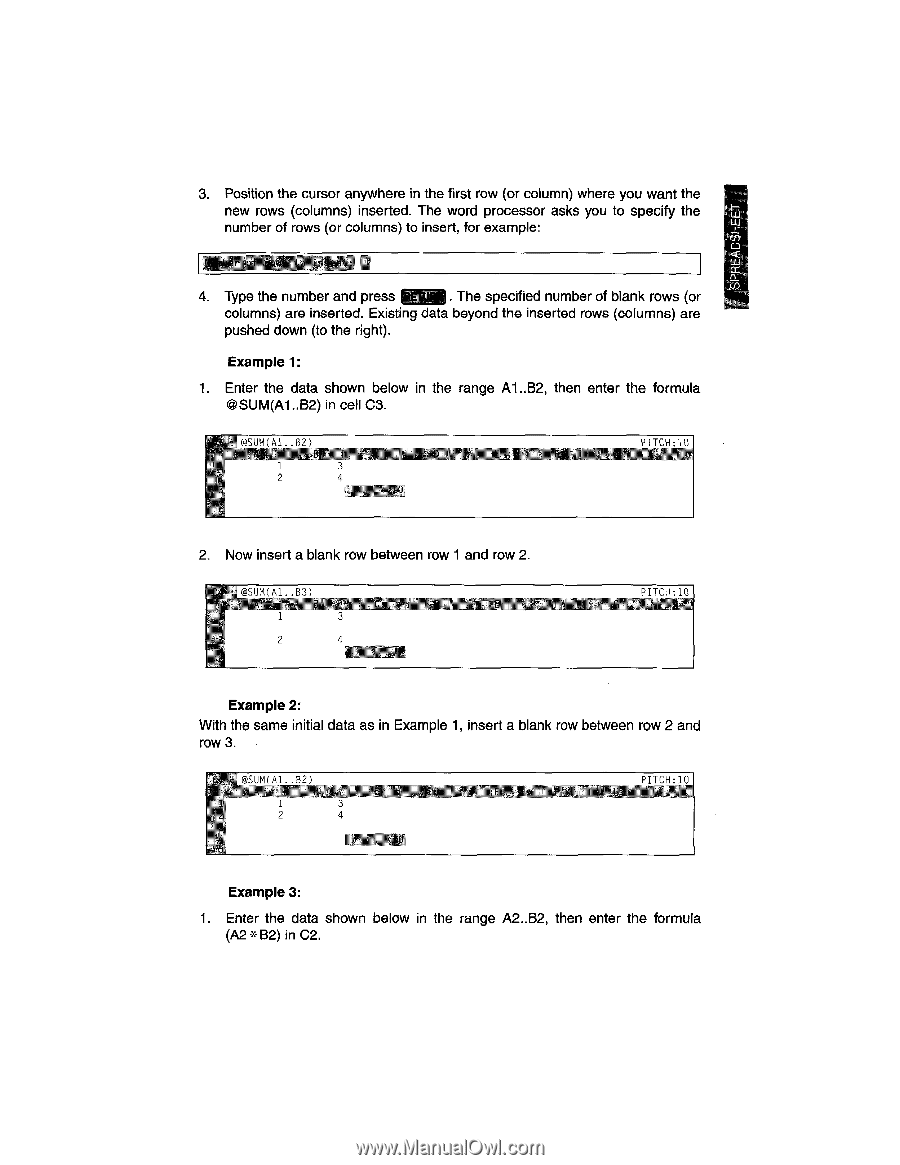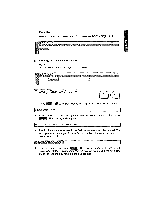Brother International WP1700MDS Owners Manual - English - Page 209
A2..B2
 |
View all Brother International WP1700MDS manuals
Add to My Manuals
Save this manual to your list of manuals |
Page 209 highlights
SPREADSHE 3. Position the cursor anywhere in the first row (or column) where you want the new rows (columns) inserted. The word processor asks you to specify the number of rows (or columns) to insert, for example: Ni , rows 'T;SOrt: 4. Type the number and press AN . The specified number of blank rows (or columns) are inserted. Existing data beyond the inserted rows (columns) are pushed down (to the right). Example 1: 1. Enter the data shown below in the range Al ..B2, then enter the formula @SUM(A1..B2) in cell C3. C.-, actiM(^1 OTTC74,10 a Now insert a blank row between row 1 and row 2. 2 PITc't-.10 Example 2: With the same initial data as in Example 1, insert a blank row between row 2 and row 3. ZSHM(Al R2) PTTCH7111 Example 3: 1. Enter the data shown below in the range A2..B2, then enter the formula (A2 4c-B2) in C2.