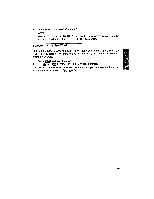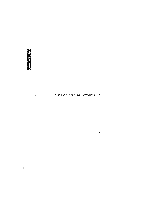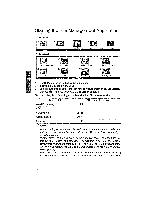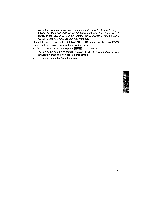Brother International WP1700MDS Owners Manual - English - Page 243
Brother International WP1700MDS Manual
 |
View all Brother International WP1700MDS manuals
Add to My Manuals
Save this manual to your list of manuals |
Page 243 highlights
• Accelerator: Instead of (2), type "U". NOTE: USER DICTIONARY MAINTENANCE is enabled only when the cursor is on the WORD entry field of the DESK TOP REFERENCE screen. Searching for a New Word NEW WORD is used to send the cursor to the WORD entry field of the DESK TOP REFERENCE screen. The entry field is cleared and you can immediately start typing a new word. LL Uj 1. Press M to display the menu. 0_ 2. Use 0 and to select NEW WORD, and press ITT The DESK TOP REFERENCE screen reappears and you can type another word. • Accelerator: Instead of (2), type "N". 233
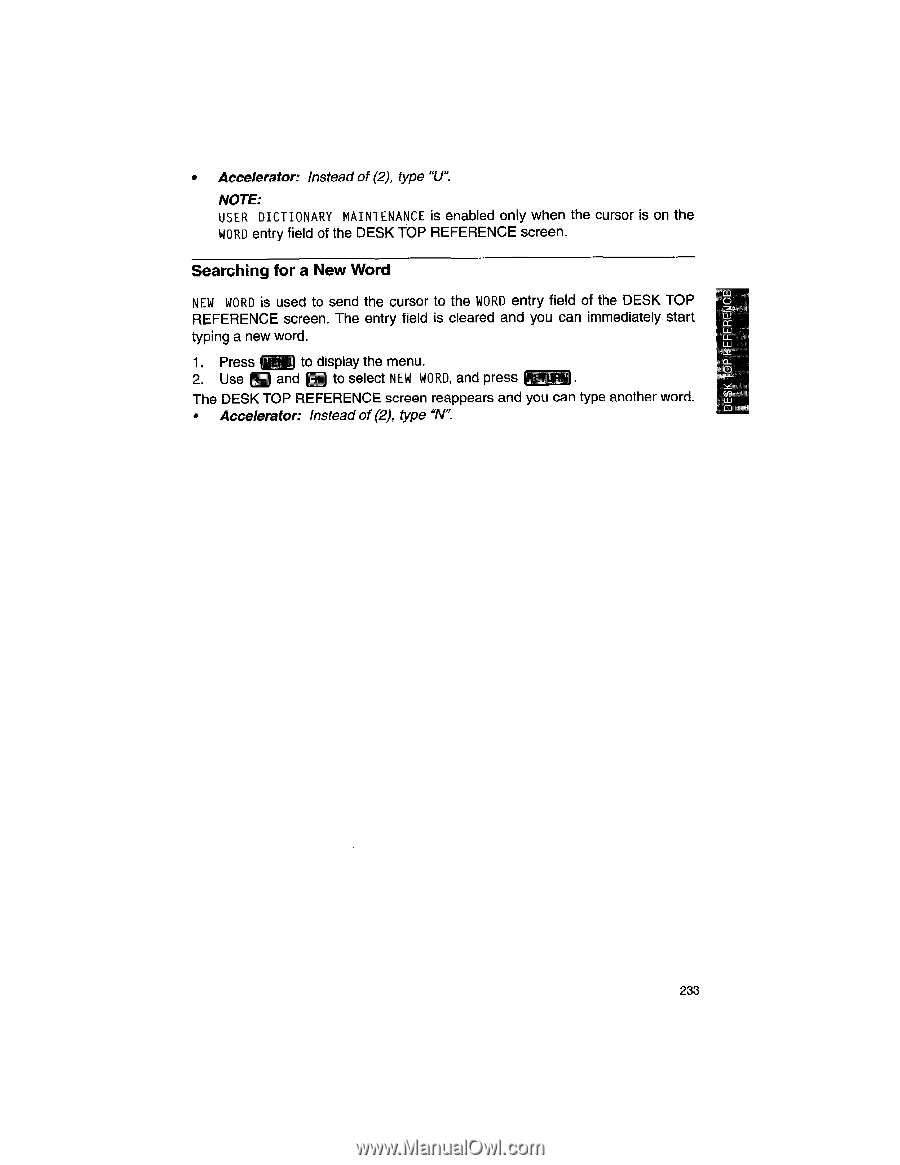
•
Accelerator:
Instead
of
(2),
type
"U".
NOTE:
USER
DICTIONARY
MAINTENANCE
is
enabled
only
when
the
cursor
is
on
the
WORD
entry
field
of
the
DESK
TOP
REFERENCE
screen.
Searching
for
a
New
Word
NEW
WORD
is
used
to
send
the
cursor
to
the
WORD
entry
field
of
the
DESK
TOP
REFERENCE
screen.
The
entry
field
is
cleared
and
you
can
immediately
start
typing
a
new
word.
1.
Press
M
to
display
the
menu.
2.
Use
0
and
to
select
NEW
WORD,
and
press
The
DESK
TOP
REFERENCE
screen
reappears
and
you
can
type
another
word.
•
Accelerator:
Instead
of
(2),
type
"N".
ITT
233
LL
Uj
0_