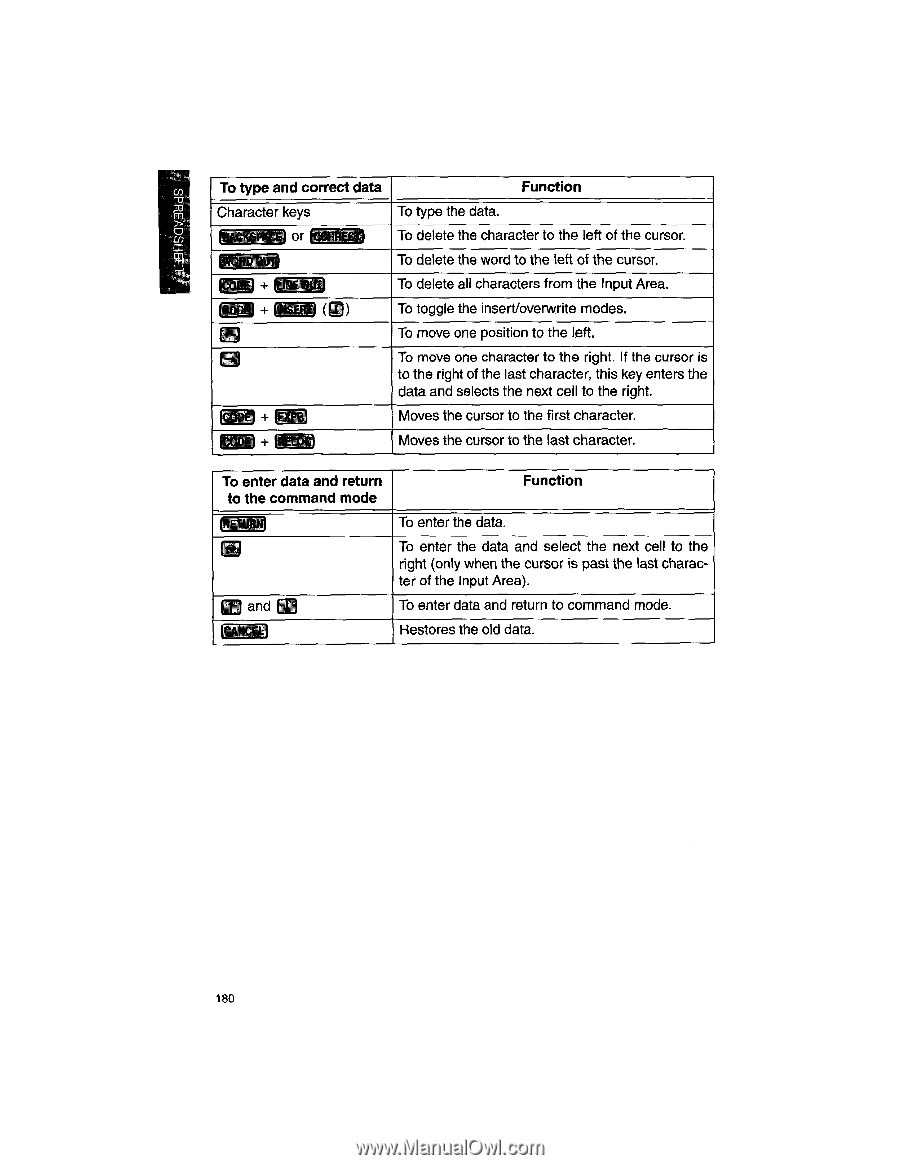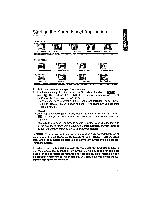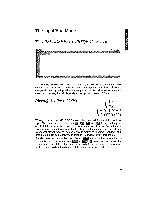Brother International WP1700MDS Owners Manual - English - Page 190
Iscnbeids
 |
View all Brother International WP1700MDS manuals
Add to My Manuals
Save this manual to your list of manuals |
Page 190 highlights
31-ISCNBEIdS To type and correct data Function Character keys To type the data. @gffifffl or @NM ;..10 To delete the character to the left of the cursor. To delete the word to the left of the cursor. T To delete all characters from the Input Area. gE + Mge (0) f.--1 To toggle the insert/overwrite modes. To move one position to the left. 8 To move one character to the right. If the cursor is to the right of the last character, this key enters the data and selects the next cell to the right. rIlt - + E Moves the cursor to the first character. + „lin Moves the cursor to the last character. To enter data and return to the command mode Function To enter the data. E To enter the data and select the next cell to the right (only when the cursor is past the last charac- ter of the Input Area). (jj and Li To enter data and return to command mode. Restores the old data. 180