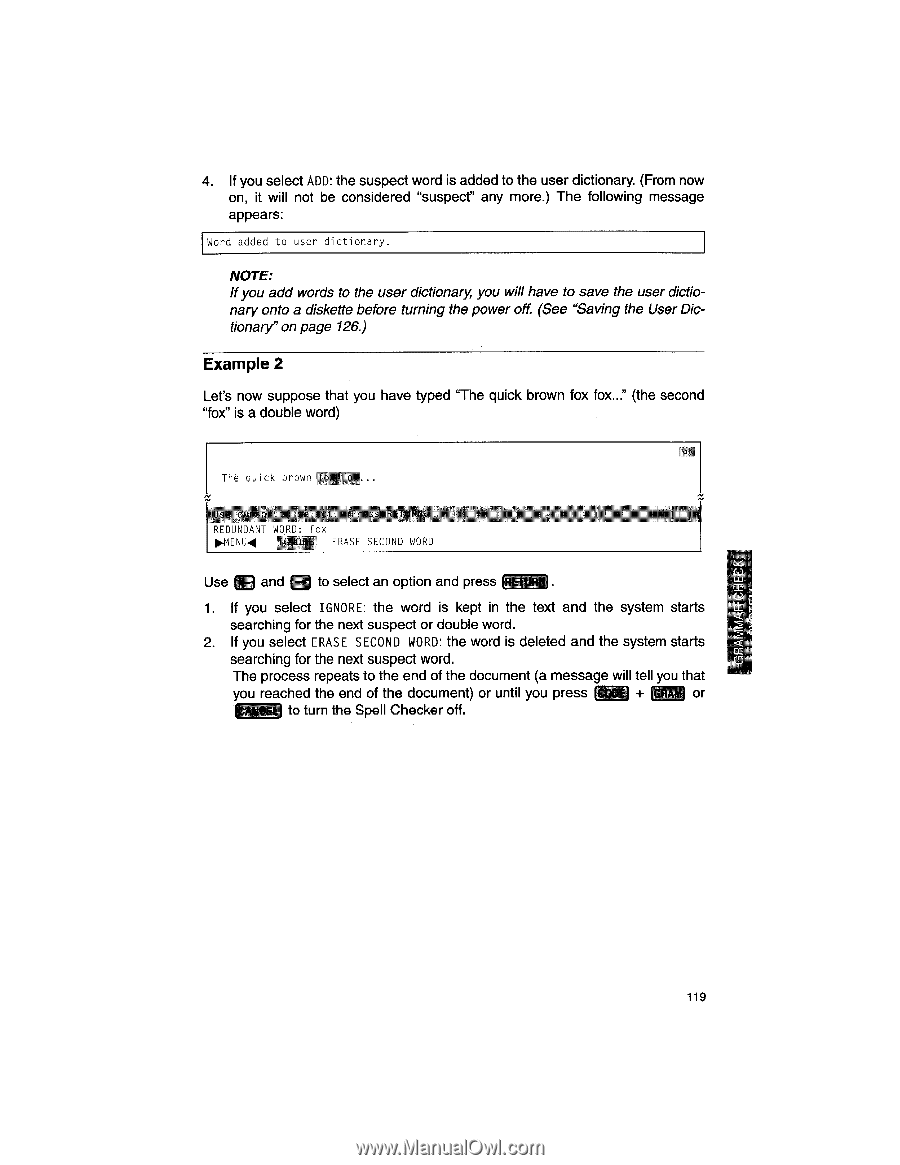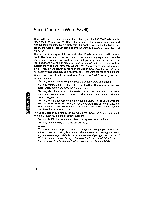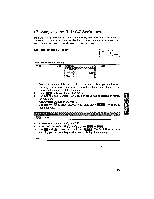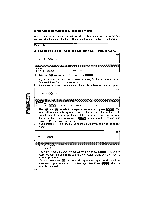Brother International WP1700MDS Owners Manual - English - Page 129
Example, Kitscal
 |
View all Brother International WP1700MDS manuals
Add to My Manuals
Save this manual to your list of manuals |
Page 129 highlights
4. If you select ADD: the suspect word is added to the user dictionary. (From now on, it will not be considered "suspect" any more.) The following message appears: Word added to user dictionary. NOTE: If you add words to the user dictionary, you will have to save the user dictionary onto a diskette before turning the power off. (See "Saving the User Dictionary" on page 126.) Example 2 Let's now suppose that you have typed "The quick brown fox fox..." (the second "fox" is a double word) The quick brown 4 -fC. kEDoNiJANT ox lipMENUl U.Mu.E ERASE SECOND WORD Use u ,13 and (, =) to select an option and press 1. 1. If you select IGNORE: the word is kept in the text and the system starts searching for the next suspect or double word. 2. If you select ERASE SECOND WORD: the word is deleted and the system starts searching for the next suspect word. The process repeats to the end of the document (a message will tell you that you reached the end of the document) or until you press RIM + or Kitscal to turn the Spell Checker off. 119