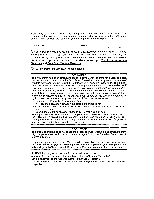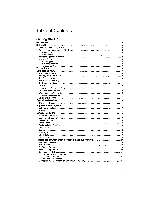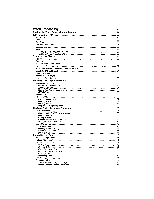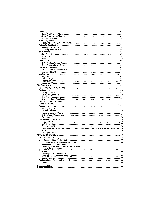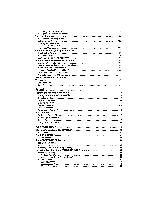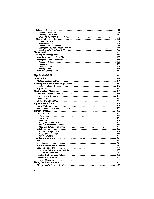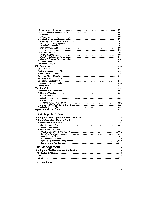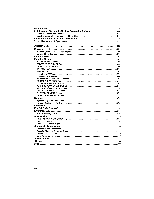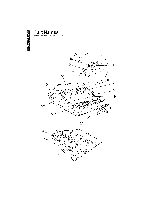Brother International WP1700MDS Owners Manual - English - Page 7
Framing, Address
 |
View all Brother International WP1700MDS manuals
Add to My Manuals
Save this manual to your list of manuals |
Page 7 highlights
Starting the Spell Checker 120 Setting the System (WP Application) 121 The User Dictionary 122 How the User Dictionary Works 122 Maintaining the User Dictionary 122 Using the Function Menu 123 Loading a User Dictionary 125 Saving the User Dictionary 126 Punctuation Alert (WP Application Only) 127 Checking the Punctuation 127 Punctuation Rules 128 Desk Top Reference (WP Application) 129 Abbreviated Phrases (WP Application) 130 Increasing Your Typing Speed 130 Understanding the Abbreviated Phrase Memory 130 Abbreviated Phrase Maintenance 131 Using the Function Menu for Other Options 132 Loading an Abbreviated Phrase File 133 Saving the Abbreviated Phrase Memory 133 Word Count (WP Application) 135 Thesaurus 137 Edit Thesaurus 137 Type Thesaurus 139 Framing 141 Starting the Framing Application 142 Creating or Editing a Framing File 143 Operation Modes 143 Keys and Functions 144 Drawing the Frame 145 Printing the Frame 145 Deleting All Lines 145 Previewing a Framing File (14-line model only) 146 File Operation 147 Saving the Framing File 147 Retrieving a Framing File 147 Printing Framing Files 147 Using the Function Menu 148 Address Book 149 Starting the Address Book Program 150 Help Menus 151 The DATA INPUT Screen 152 To Edit a Record 152 The ADDRESS BOOK Screen 154 Moving the Cursor 154 Editing the Labels 154 Preparing the Record for Merge Printing 155 Using the Function Menu (ADDRESS BOOK Screen) 156 Record Input/Editing 156 Adding a New Record 156 Jumping to the Top or Bottom Record 156 Block Operations 157 Copying Records 157 Deleting Records 158 Moving Records 158