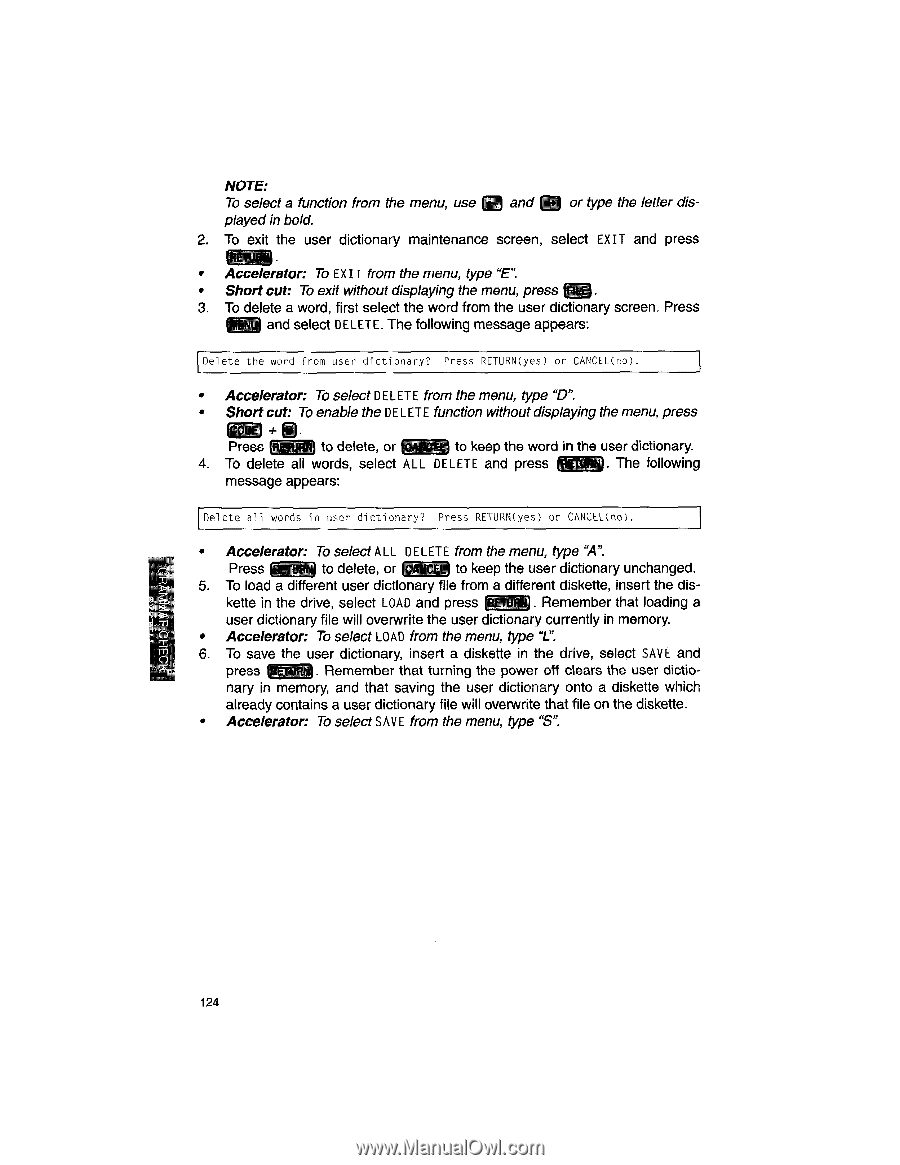Brother International WP1700MDS Owners Manual - English - Page 134
iiii3
 |
View all Brother International WP1700MDS manuals
Add to My Manuals
Save this manual to your list of manuals |
Page 134 highlights
NOTE: To select a function from the menu, use fl and or type the letter dis- played in bold. 2. To exit the user dictionary maintenance screen, select EXIT and press • Accelerator: To EXIT from the menu, type "E". • Short cut: To exit without displaying the menu, press Cig3. 3. To delete a word, first select the word from the user dictionary screen. Press peg and select DELETE. The following message appears: Delete Lhe word from user dicLiondry? Press RETURN(yes) or CANCEL(no). • Accelerator: To select DELETE from the menu, type "D". • Short cut: To enable the DELETE function without displaying the menu, press iiii3 Press • to delete, or to keep the word in the user dictionary. 4. To delete all words, select ALL DELETE and press r "). The following message appears: Delete all words in user dictionary? Press RETURN(yes) or CANCEL(no) . • Accelerator: To select ALL DELETE from the menu, type "A". CD Press WA) to delete, or to keep the user dictionary unchanged. 5. To load a different user dictionary file from a different diskette, insert the dis- kette in the drive, select LOAD and press MR. Remember that loading a ) > user dictionary file will overwrite the user dictionary currently in memory. • Accelerator: To select LOAD from the menu, type "L". C) 6. To save the user dictionary, insert a diskette in the drive, select SAVE and press . Remember that turning the power off clears the user dictio- nary in memory, and that saving the user dictionary onto a diskette which already contains a user dictionary file will overwrite that file on the diskette. • Accelerator: To select SAVE from the menu, type "S". 124