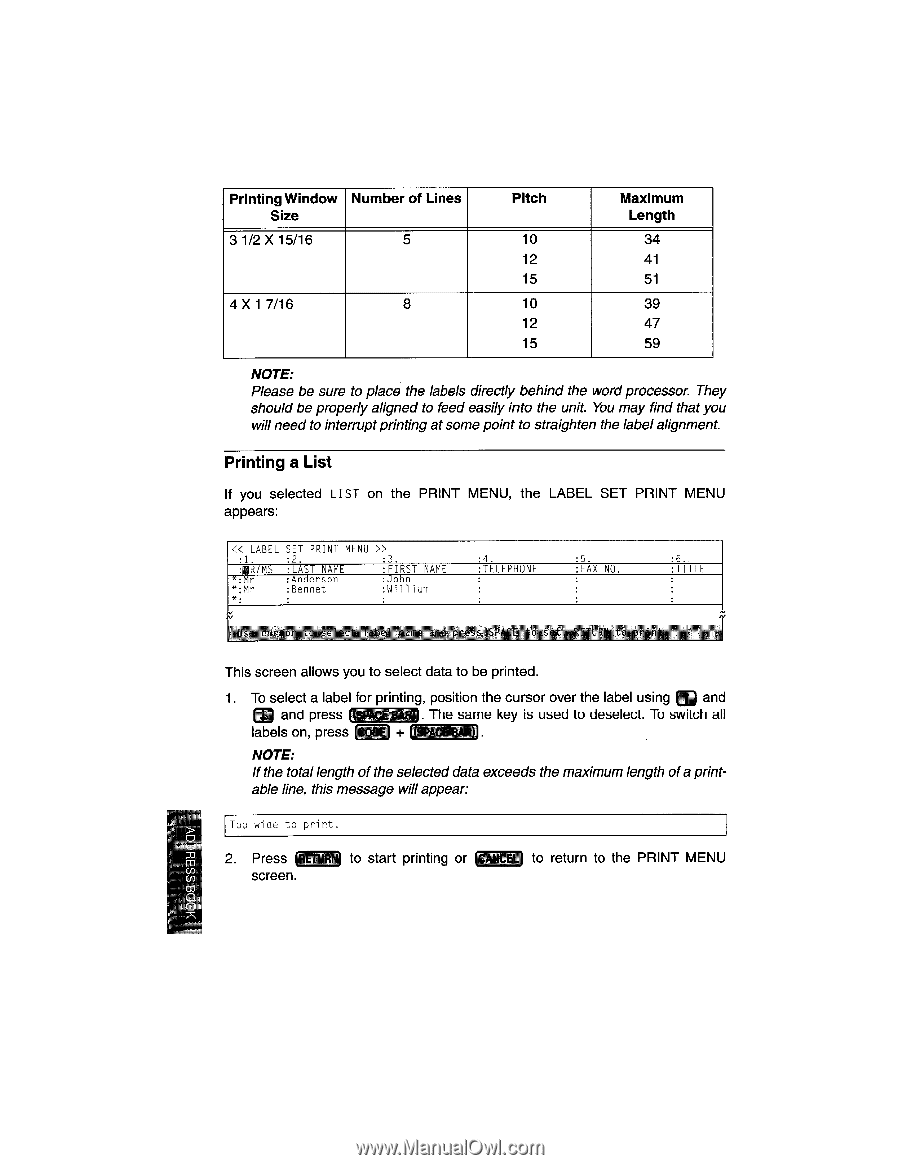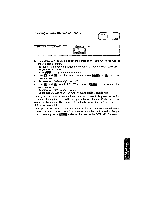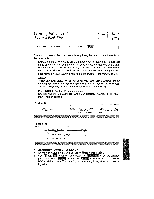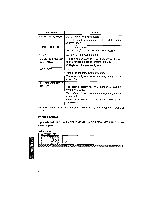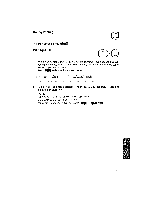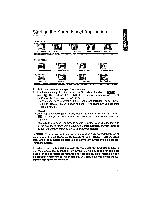Brother International WP1700MDS Owners Manual - English - Page 180
Printing
 |
View all Brother International WP1700MDS manuals
Add to My Manuals
Save this manual to your list of manuals |
Page 180 highlights
Printing Window Number of Lines Size 3 1/2 X 15/16 5 4 X 1 7/16 8 Pitch 10 12 15 10 12 15 Maximum Length 34 41 51 39 47 59 NOTE: Please be sure to place the labels directly behind the word processor. They should be properly aligned to feed easily into the unit. You may find that you will need to interrupt printing at some point to straighten the label alignment Printing a List If you selected LIST on the PRINT MENU, the LABEL SET PRINT MENU appears: ‹.< LABEL SET PRINT MENU >> :2. :3. :01R/MS :LAST NAME :FIRST NAME *:Mr :Anderson :John *:Mr :Bennet :William :4. :TELEPHONE :5. :FAX NO. :6. :TITLE : 1/1- Ior This screen allows you to select data to be printed. 1. To select a label for printing, position the cursor over the label using I t ) and and press ( . The same key is used to deselect. To switch all labels on, press COCO + 177 T1110 NOTE: If the total length of the selected data exceeds the maximum length of a printable line, this message will appear: Too wide to print. mU) 2. Press 1RETURN to start printing or C screen. to return to the PRINT MENU