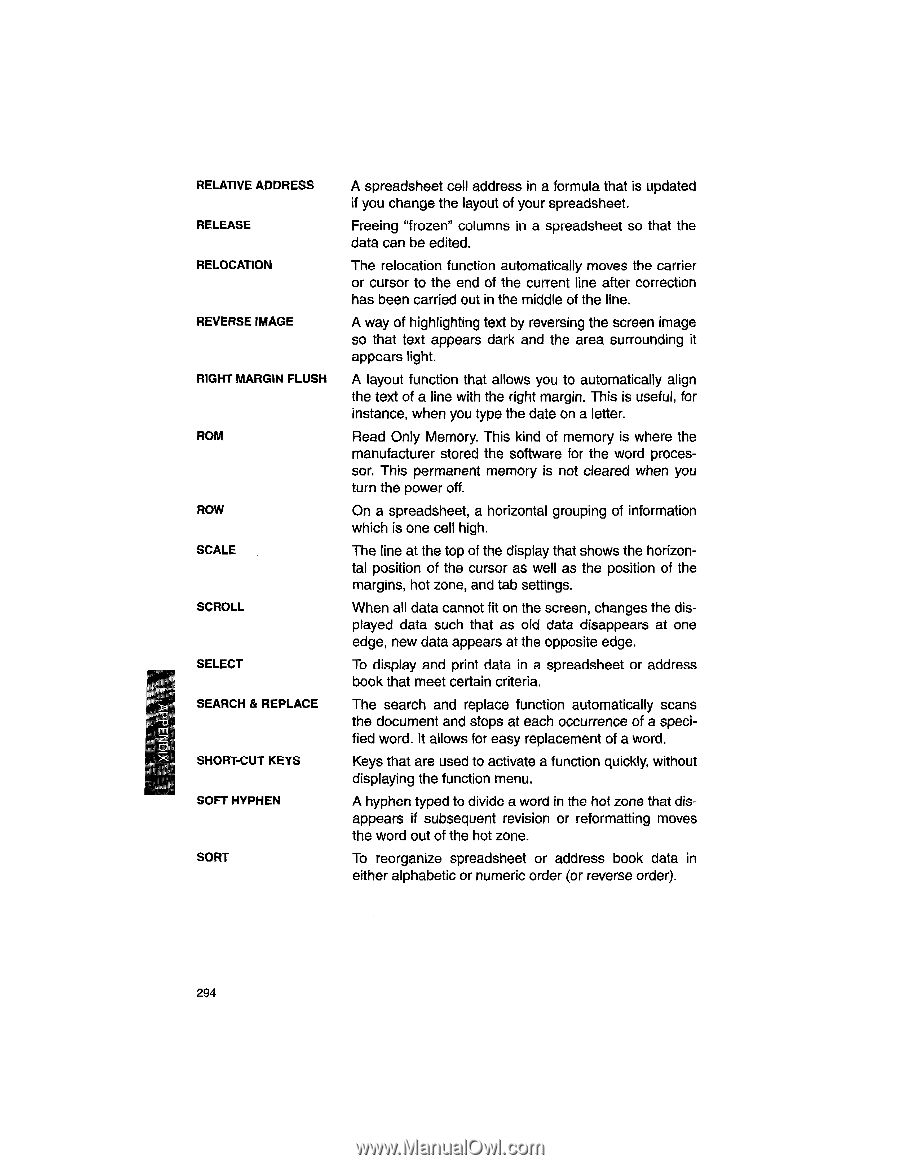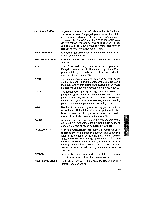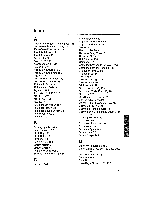Brother International WP1700MDS Owners Manual - English - Page 304
Relative, Address, Release, Relocation, Reverse, Image, Right, Margin, Flush, Scale, Scroll, Select
 |
View all Brother International WP1700MDS manuals
Add to My Manuals
Save this manual to your list of manuals |
Page 304 highlights
RELATIVE ADDRESS A spreadsheet cell address in a formula that is updated if you change the layout of your spreadsheet. RELEASE Freeing "frozen" columns in a spreadsheet so that the data can be edited. RELOCATION The relocation function automatically moves the carrier or cursor to the end of the current line after correction has been carried out in the middle of the line. REVERSE IMAGE A way of highlighting text by reversing the screen image so that text appears dark and the area surrounding it appears light. RIGHT MARGIN FLUSH A layout function that allows you to automatically align the text of a line with the right margin. This is useful, for instance, when you type the date on a letter. ROM Read Only Memory. This kind of memory is where the manufacturer stored the software for the word proces- sor. This permanent memory is not cleared when you turn the power off. ROW On a spreadsheet, a horizontal grouping of information which is one cell high. SCALE The line at the top of the display that shows the horizontal position of the cursor as well as the position of the margins, hot zone, and tab settings. SCROLL When all data cannot fit on the screen, changes the displayed data such that as old data disappears at one edge, new data appears at the opposite edge. SELECT To display and print data in a spreadsheet or address book that meet certain criteria. SEARCH & REPLACE -ma The search and replace function automatically scans the document and stops at each occurrence of a specified word. It allows for easy replacement of a word. SHORT-CUT KEYS Keys that are used to activate a function quickly, without displaying the function menu. SOFT HYPHEN A hyphen typed to divide a word in the hot zone that disappears if subsequent revision or reformatting moves the word out of the hot zone. SORT To reorganize spreadsheet or address book data in either alphabetic or numeric order (or reverse order). 294