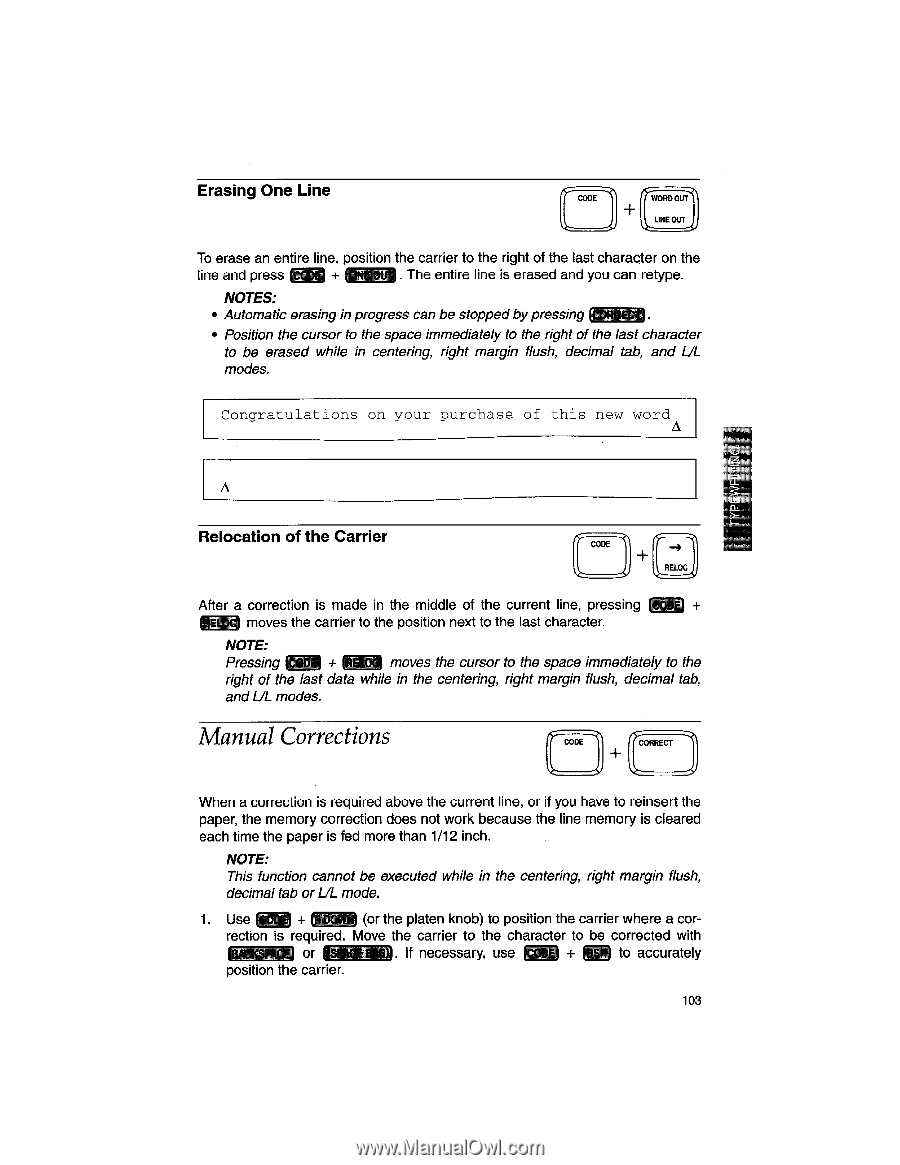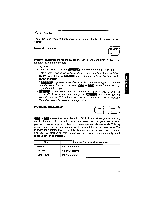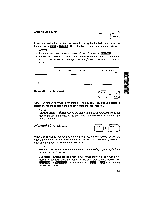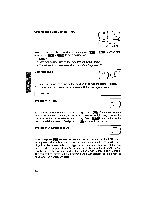Brother International WP1700MDS Owners Manual - English - Page 113
Manual, Corrections
 |
View all Brother International WP1700MDS manuals
Add to My Manuals
Save this manual to your list of manuals |
Page 113 highlights
Erasing One Line CODE WORD OUT LINE OUT To erase an entire line, position the carrier to the right of the last character on the line and press PA' + . The entire line is erased and you can retype. NOTES: • Automatic erasing in progress can be stopped by pressing PiMM. • Position the cursor to the space immediately to the right of the last character to be erased while in centering, right margin flush, decimal tab, and UL modes. Congratulations on your purchase of this new word A A Relocation of the Carrier CODE -4 RELOC After a correction is made in the middle of the current line, pressing RiCiA moves the carrier to the position next to the last character. NOTE: Pressing riTi]P + rzIrn vl moves the cursor to the space immediately to the right of the last data while in the centering, right margin flush, decimal tab, and UL modes. Manual Corrections CODE CORRECT When a correction is required above the current line, or if you have to reinsert the paper, the memory correction does not work because the line memory is cleared each time the paper is fed more than 1/12 inch. NOTE: This function cannot be executed while in the centering, right margin flush, decimal tab or L/L mode. 1. Use + 1 i1 (or the platen knob) to position the carrier where a cor- rectIon is required. Move the carrier to the character to be corrected with trZt,2 or n. If necessary, use CODE + f---1 to accurately position the carrier. 103