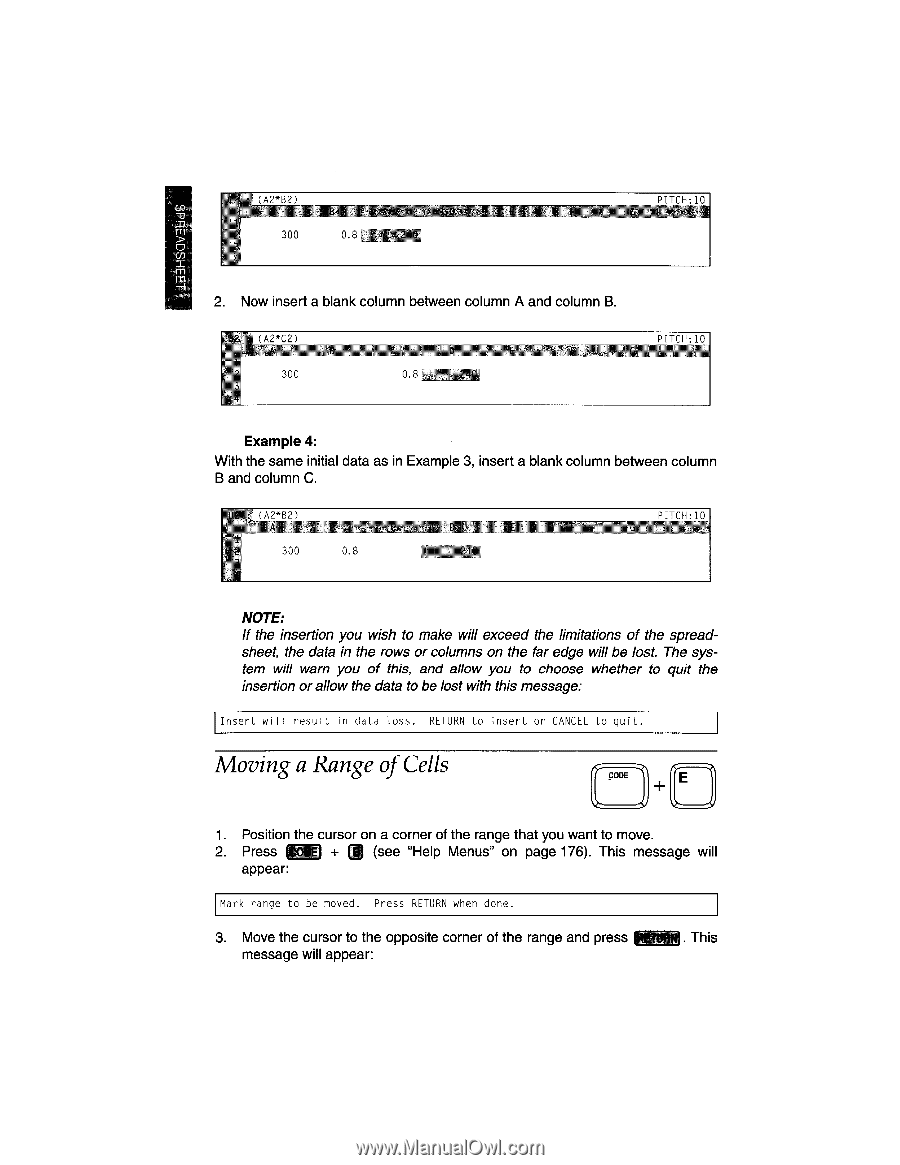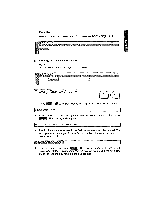Brother International WP1700MDS Owners Manual - English - Page 210
Moving, Range, Cells
 |
View all Brother International WP1700MDS manuals
Add to My Manuals
Save this manual to your list of manuals |
Page 210 highlights
'A2*D2) 300 0.8 PITCH:10 2. Now insert a blank column between column A and column B. li '4,2.C21 300 0.8 PITCH Example 4: With the same initial data as in Example 3, insert a blank column between column B and column C. Lrz : (A2•B2) PITCH:10J 300 0.8 NOTE: If the insertion you wish to make will exceed the limitations of the spreadsheet, the data in the rows or columns on the far edge will be lost. The system will warn you of this, and allow you to choose whether to quit the insertion or allow the data to be lost with this message; Insert will result in data loss. RETURN to insert or CANCEL to quit. Moving a Range of Cells CODE E 1. Position the cursor on a corner of the range that you want to move. 2. Press 4.g.p + (see "Help Menus" on page 176). This message will appear: Mark range to be moved. Press RETURN when done. 3. Move the cursor to the opposite corner of the range and press 411,71 . This message will appear: