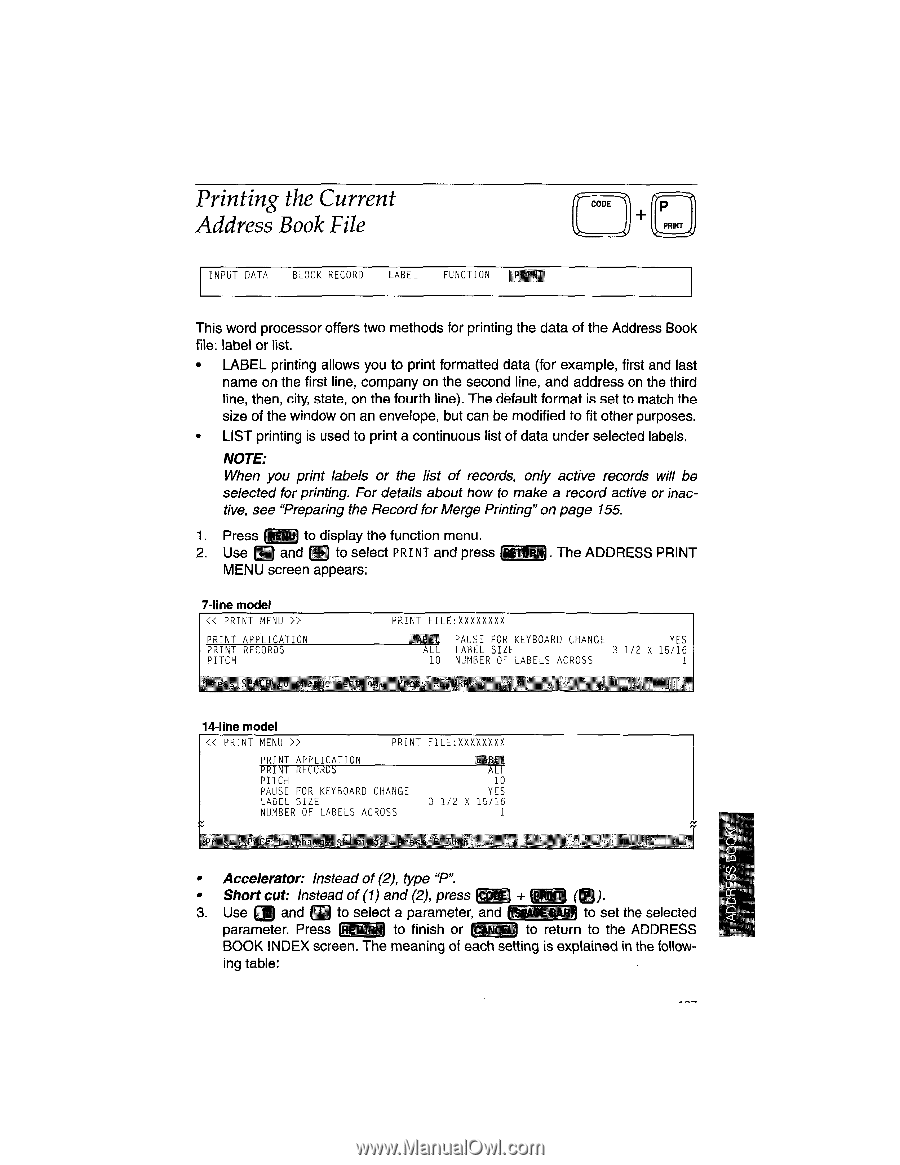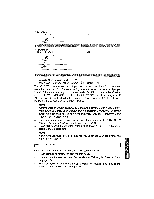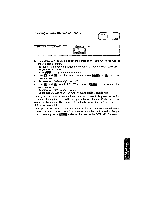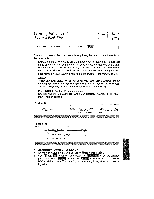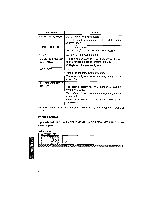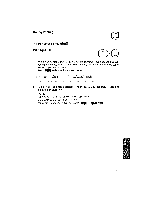Brother International WP1700MDS Owners Manual - English - Page 177
Printing, Current, Address
 |
View all Brother International WP1700MDS manuals
Add to My Manuals
Save this manual to your list of manuals |
Page 177 highlights
Printing the Current Address Book File INPUT DATA BLOCK RECORD LABEL FUNCTION CODE P PRINT This word processor offers two methods for printing the data of the Address Book file: label or list. • LABEL printing allows you to print formatted data (for example, first and last name on the first line, company on the second line, and address on the third line, then, city, state, on the fourth line). The default format is set to match the size of the window on an envelope, but can be modified to fit other purposes. • LIST printing is used to print a continuous list of data under selected labels. NOTE: When you print labels or the list of records, only active records will be selected for printing. For details about how to make a record active or inactive, see "Preparing the Record for Merge Printing" on page 155. 1. Press MENU) to display the function menu. 2. Use E and p1 to select PRINT and press MENU screen appears: . The ADDRESS PRINT 7-line model > PRINT APPLICATION PRINT RECORDS PITCH PRINT FILE:XXXXXXXX PAUSE FOR KEYBOARD CHANGE YES ALL LABEL SIZE 3 1/2 X 15/16 NUMBER OF LABELS ACROSS 1 ro. N 14-line model 6< PRINT MENU >1 PRINT FILE:XXXXXXXX PRINT APPLICATION PRINT RECORDS PITCH PAUSE FOR KEYBOARD CHANGE LABEL SIZE NUMBER OF EASELS ACROSS EAKEL ALL 10 YES 3 1/2 X 15/16 1 • Accelerator: Instead of (2), type "P". • Short cut: Instead of (1) and (2), press (C E] + (J). 3. Use mit and ( 1) to select a parameter, and I- to set the selected parameter. Press to finish or [C LJ to return to the ADDRESS BOOK INDEX screen. The meaning of each setting is explained in the follow- ing table: