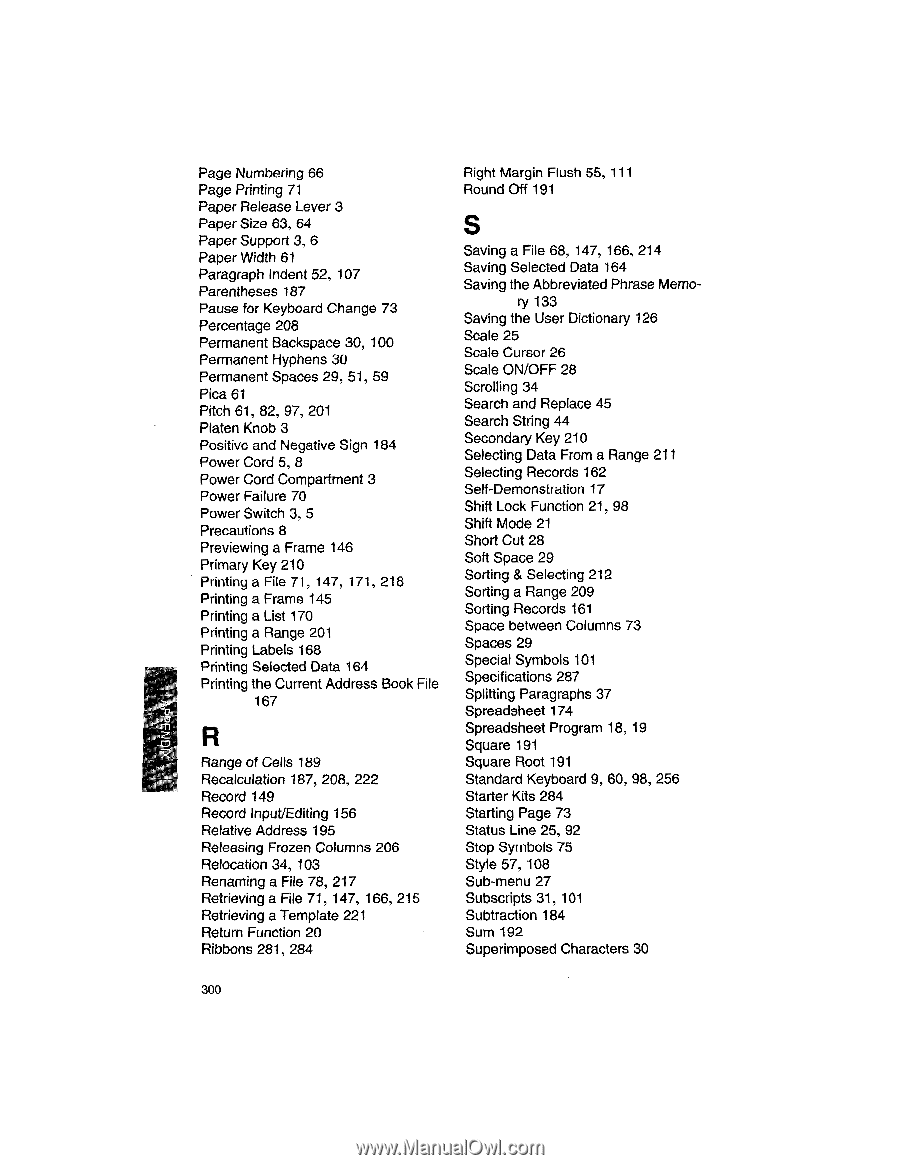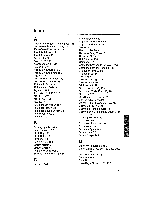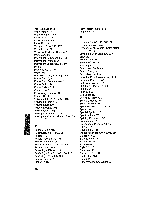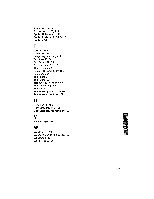Brother International WP1700MDS Owners Manual - English - Page 310
lnput/Editing
 |
View all Brother International WP1700MDS manuals
Add to My Manuals
Save this manual to your list of manuals |
Page 310 highlights
Page Numbering 66 Right Margin Flush 55, 111 Page Printing 71 Round Off 191 Paper Release Lever 3 Paper Size 63, 64 S Paper Support 3, 6 Paper Width 61 Paragraph Indent 52, 107 Saving a File 68, 147, 166, 214 Saving Selected Data 164 Parentheses 187 Saving the Abbreviated Phrase Memo- Pause for Keyboard Change 73 ry 133 Percentage 208 Saving the User Dictionary 126 Permanent Backspace 30, 100 Permanent Hyphens 30 Scale 25 Scale Cursor 26 Permanent Spaces 29, 51, 59 Scale ON/OFF 28 Pica 61 Pitch 61, 82, 97, 201 Platen Knob 3 Scrolling 34 Search and Replace 45 Search String 44 Positive and Negative Sign 184 Power Cord 5, 8 Secondary Key 210 Selecting Data From a Range 211 Power Cord Compartment 3 Power Failure 70 Power Switch 3, 5 Selecting Records 162 Self-Demonstration 17 Shift Lock Function 21, 98 Precautions 8 Shift Mode 21 Previewing a Frame 146 Short Cut 28 Primary Key 210 Printing a File 71, 147, 171, 218 Printing a Frame 145 Printing a List 170 Printing a Range 201 Soft Space 29 Sorting & Selecting 212 Sorting a Range 209 Sorting Records 161 Space between Columns 73 Printing Labels 168 Spaces 29 Printing Selected Data 164 Special Symbols 101 Printing the Current Address Book File 167 Specifications 287 Splitting Paragraphs 37 a Spreadsheet 174 R Spreadsheet Program 18, 19 Square 191 Range of Cells 189 Square Root 191 Recalculation 187, 208, 222 Standard Keyboard 9, 60, 98, 256 Record 149 Starter Kits 284 Record lnput/Editing 156 Starting Page 73 Relative Address 195 Status Line 25, 92 Releasing Frozen Columns 206 Stop Symbols 75 Relocation 34, 103 Style 57, 108 Renaming a File 78, 217 Sub-menu 27 Retrieving a File 71, 147, 166, 215 Subscripts 31, 101 Retrieving a Template 221 Subtraction 184 Return Function 20 Sum 192 Ribbons 281, 284 Superimposed Characters 30 300