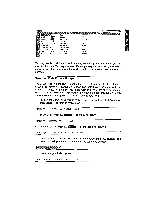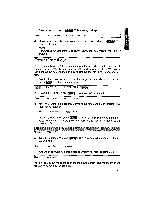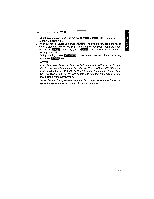Brother International WP1700MDS Owners Manual - English - Page 224
Hsciv3idds
 |
View all Brother International WP1700MDS manuals
Add to My Manuals
Save this manual to your list of manuals |
Page 224 highlights
3HSCIV3IddS File Operation The SPREADSHEET INDEX screen allows you to copy a file onto another diskette, delete or rename a file, convert a spreadsheet file into a word processor file, and print a file. Each of these functions can be called either with the function menu or with the special keys listed in the help menu. Saving Your Work ALE GRAM 1. When your spreadsheet is complete, press gel. The following message appears: Save file? Press RETURN to save, CORRECT to abandon. NOTE: If this is the first time you are using the data diskette, you will need to initialize (format) the diskette before saving. 2. If you have nothing worth saving, press pig CT . The SPREADSHEET INDEX appears. If you want to save your file, insert a diskette, and press The SPREADSHEET INDEX screen appears and displays the list of the spread- sheet files already stored on the diskette. You are prompted to enter a file name: aac af[d. prer- ATURN, FILENAME; .SPR 3. Type a file name and press . The file is saved on the diskette and the SPREADSHEET INDEX screen list is updated. NOTES: • A file name may be composed of capital and small letters, numbers and hyphens. No other characters are allowed. The word processor displays the file names in capital letters. • To correct an error while typing a file name, use • or • + or move the cursor with Li and l and retype the file name. Pressing 'CANCEL allows you to escape. • If you type a file name that exists already, the word processor asks you if you want to overwrite the old file: 214