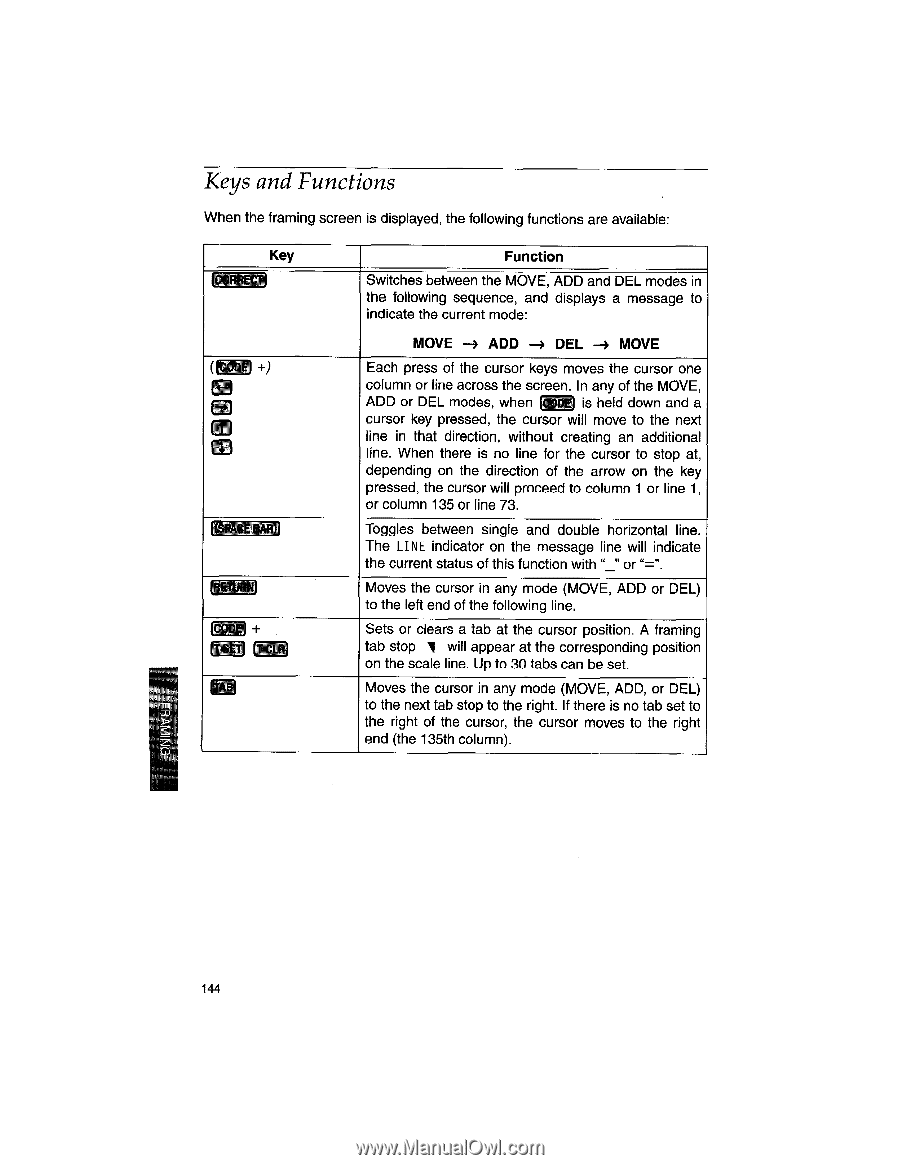Brother International WP1700MDS Owners Manual - English - Page 154
Functions
 |
View all Brother International WP1700MDS manuals
Add to My Manuals
Save this manual to your list of manuals |
Page 154 highlights
Keys and Functions When the framing screen is displayed, the following functions are available: Key a7:7 41 ( COW +) 0 El ft EBAR) GErn." (CODE) + T SET T CIA (UM Function Switches between the MOVE, ADD and DEL modes in the following sequence, and displays a message to indicate the current mode: MOVE --) ADD -) DEL -4 MOVE Each press of the cursor keys moves the cursor one column or line across the screen. In any of the MOVE, ADD or DEL modes, when p..i.2r W is held down and a cursor key pressed, the cursor will move to the next line in that direction, without creating an additional line. When there is no line for the cursor to stop at, depending on the direction of the arrow on the key pressed, the cursor will proceed to column 1 or line 1, or column 135 or line 73. Toggles between single and double horizontal line. The LINE indicator on the message line will indicate the current status of this function with " " or "=". Moves the cursor in any mode (MOVE, ADD or DEL) to the left end of the following line. Sets or clears a tab at the cursor position. A framing tab stop I will appear at the corresponding position on the scale line. Up to 30 tabs can be set. Moves the cursor in any mode (MOVE, ADD, or DEL) to the next tab stop to the right. If there is no tab set to the right of the cursor, the cursor moves to the right end (the 135th column). 144