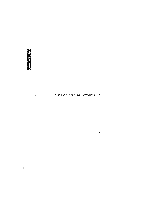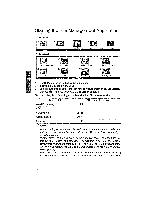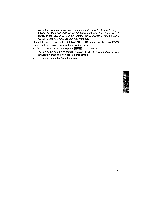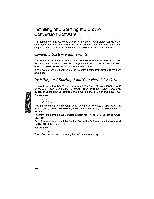Brother International WP1700MDS Owners Manual - English - Page 249
Management
 |
View all Brother International WP1700MDS manuals
Add to My Manuals
Save this manual to your list of manuals |
Page 249 highlights
WARNING: When you perform a DISK DELETE, all the files on the diskette are deleted and cannot be restored. This includes not only the files that are displayed on the INDEX screen, but also files with a file name extension that is not recognized by your Brother word processor, as well as any file that is not in the root directory. Disk Copy CODE (SHIFT) This function allows you to copy all files contained on a diskette to another diskette (back up copy). NOTE: You canot perform a disk copy function on a high density diskette (1.44mb) formatted double density (720kb). Also the word processor does not allow a disk copy function when the diskette format is not the same, Le., 1.44mb to 720kb or 720kb to 1.44mb. Although it does not appear on the function menu, the Disk Copy function is available from WI), Addressbook, Framing, and File Management screens. Ui WARNINGS: • The Disk Copy function erases the contents of the Clipboard from the memory. • Copying an entire diskette to another destroys any data that may be on the destination diskette. Check the destination diskette before starting. Be sure your destination diskette has been initialized. 1. Press [cat) + + J. This message will appear: Insert source disk and press RETURN. 2. Insert the source (original) diskette and press l r . The word processor will start reading files from the source diskette. Since the memory space is limited, the word processor may not be able to read all files in one step. After a while, this message will appear: Insert destination disk and press RETURN. 3. Insert the destination diskette and press PMEM. The word processor will transfer the files that have been read from the source diskette onto the destination diskette. If all the files of the source diskette have not been transferred yet, the word processor will ask you to re-insert the source diskette. repeat steps (2) and (3) until all files have been transferred to the destination diskette. You may need to swap these diskettes a number of times before all of the files are copied to the destination diskette. 239