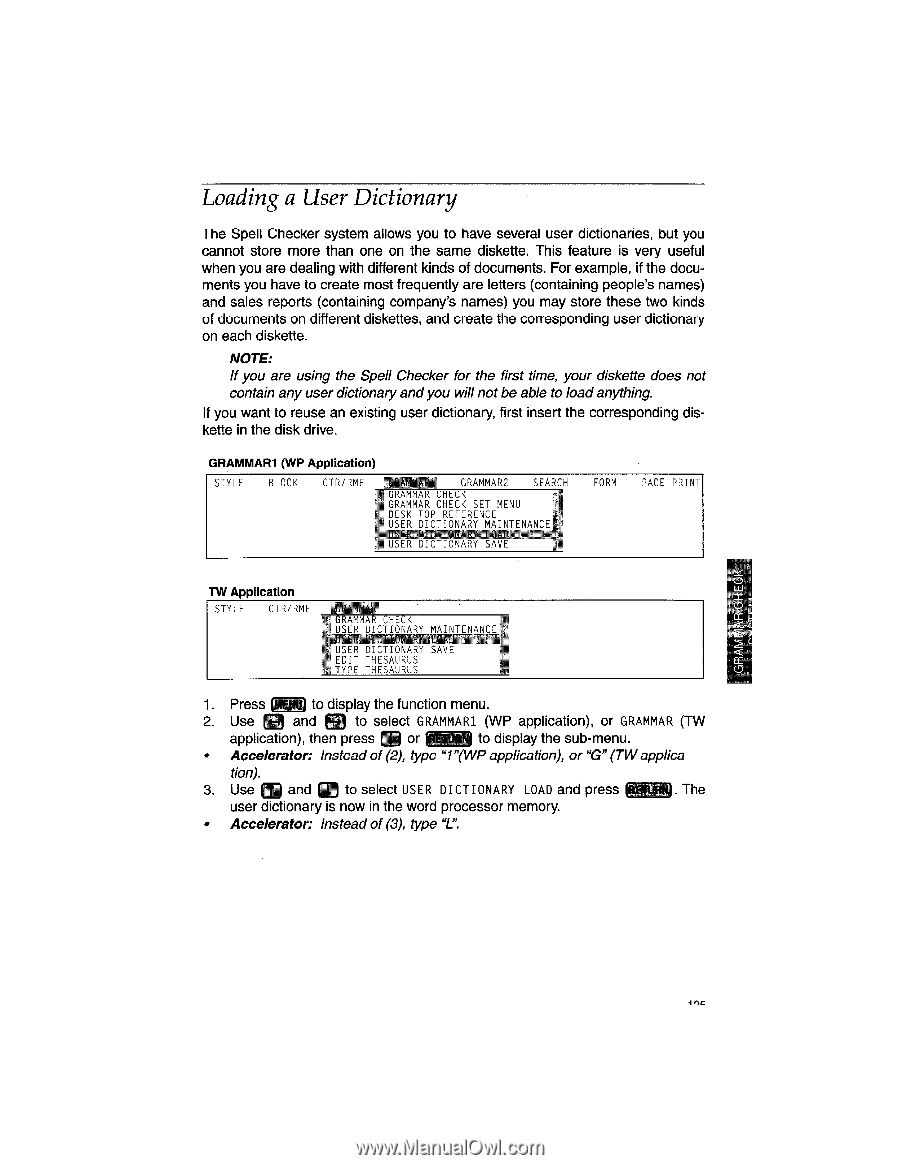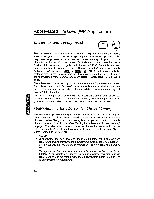Brother International WP1700MDS Owners Manual - English - Page 135
Loading, Dictionary
 |
View all Brother International WP1700MDS manuals
Add to My Manuals
Save this manual to your list of manuals |
Page 135 highlights
Loading a User Dictionary The Spell Checker system allows you to have several user dictionaries, but you cannot store more than one on the same diskette. This feature is very useful when you are dealing with different kinds of documents. For example, if the documents you have to create most frequently are letters (containing people's names) and sales reports (containing company's names) you may store these two kinds of documents on different diskettes, and create the corresponding user dictionary on each diskette. NOTE: If you are using the Spell Checker for the first time, your diskette does not contain any user dictionary and you will not be able to load anything. If you want to reuse an existing user dictionary, first insert the corresponding diskette in the disk drive. GRAMMAR1 (WP Application) STYLE BLOCK CTR/RMF NAM, GRAMMAR2 SEARCH RAMMAR CHECK GRAMMAR CHECK SET MENU DESK TOP REFERENCE USER DICTIONARY MAINTENANCE LI LK UlLI IUNAKY NAVA FORM PAGE PRINT TW Application STYLE CTR/RMF 1 CHECK 'TrTIONARY MAINTENANCE!, uaER ulLI IUivrinY anvE EDIT THESAURUS TYPE THESAURUS LLI 0 I c a 1. Press Wink! to display the function menu. 2. Use and to select GRAMMAR1 (WP application), or GRAMMAR (TW application), then press M or to display the sub-menu. • Accelerator: Instead of (2), type "1"(WP application), or "G" (TW applica- tion). 3. Use and M to select USER DICTIONARY LOAD and press . The user dictionary is now in the word processor memory. • Accelerator: Instead of (3), type "L".