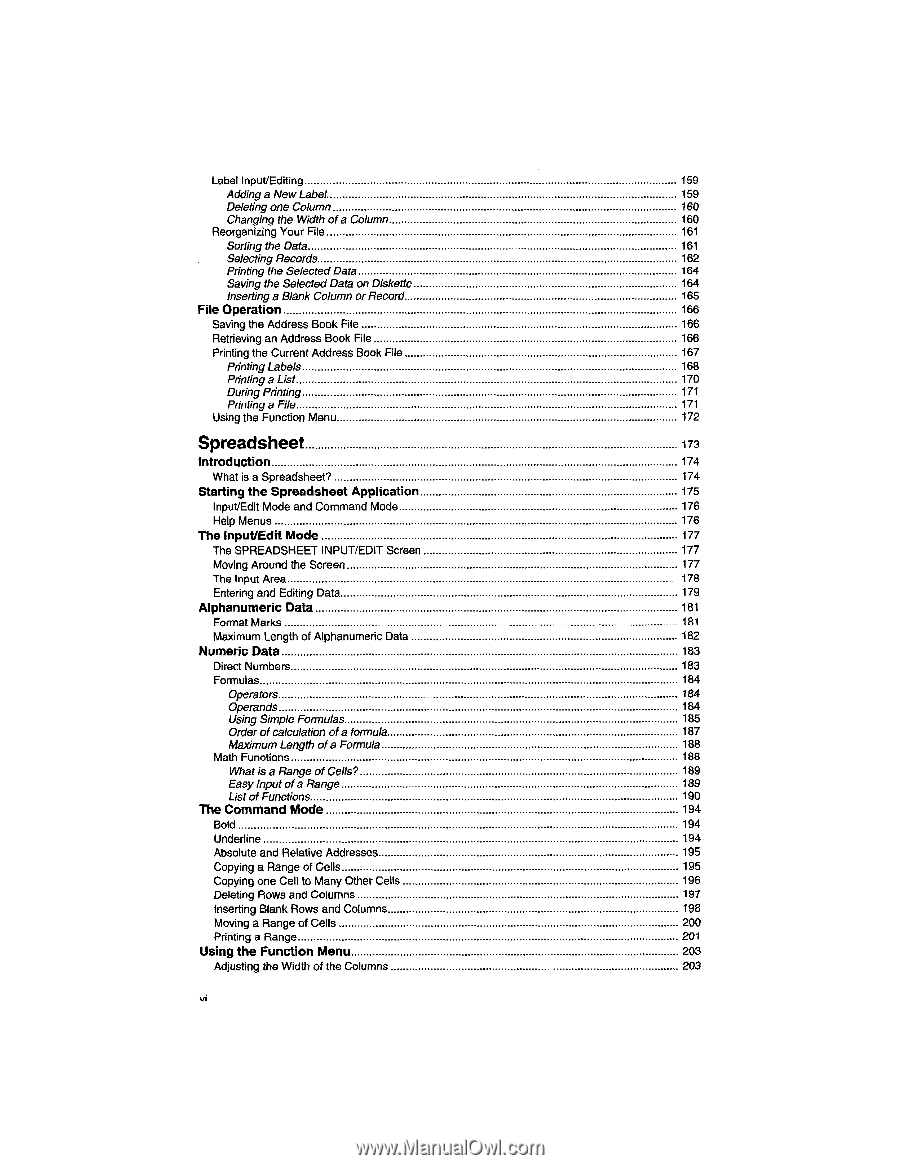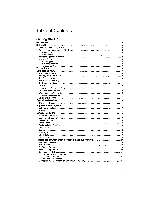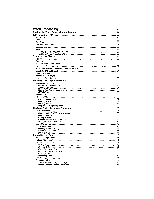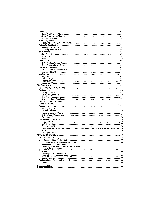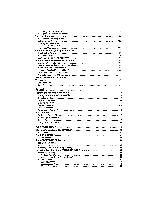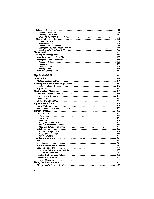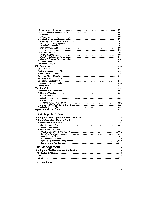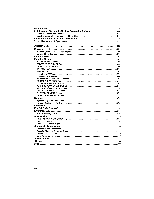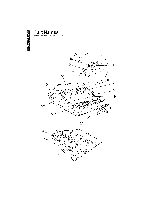Brother International WP1700MDS Owners Manual - English - Page 8
Spreadsheet
 |
View all Brother International WP1700MDS manuals
Add to My Manuals
Save this manual to your list of manuals |
Page 8 highlights
Label Input/Editing 159 Adding a New Label 159 Deleting one Column 160 Changing the Width of a Column 160 Reorganizing Your File 161 Sorting the Data 161 Selecting Records 162 Printing the Selected Data 164 Saving the Selected Data on Diskette 164 Inserting a Blank Column or Record 165 File Operation 166 Saving the Address Book File 166 Retrieving an Address Book File 166 Printing the Current Address Book File 167 Printing Labels 168 Printing a List 170 During Printing 171 Printing a File 171 Using the Function Menu 172 Spreadsheet 173 Introduction 174 What is a Spreadsheet? 174 Starting the Spreadsheet Application 175 Input/Edit Mode and Command Mode 176 Help Menus 176 The Input/Edit Mode 177 The SPREADSHEET INPUT/EDIT Screen 177 Moving Around the Screen 177 The Input Area 178 Entering and Editing Data 179 Alphanumeric Data 181 Format Marks 181 Maximum Length of Alphanumeric Data 182 Numeric Data 183 Direct Numbers 183 Formulas 184 Operators 184 Operands 184 Using Simple Formulas 185 Order of calculation of a formula 187 Maximum Length of a Formula 188 Math Functions 188 What is a Range of Cells? 189 Easy Input of a Range 189 List of Functions 190 The Command Mode 194 Bold 194 Underline 194 Absolute and Relative Addresses 195 Copying a Range of Cells 195 Copying one Cell to Many Other Cells 196 Deleting Rows and Columns 197 Inserting Blank Rows and Columns 198 Moving a Range of Cells 200 Printing a Range 201 Using the Function Menu 203 Adjusting the Width of the Columns 203 vi