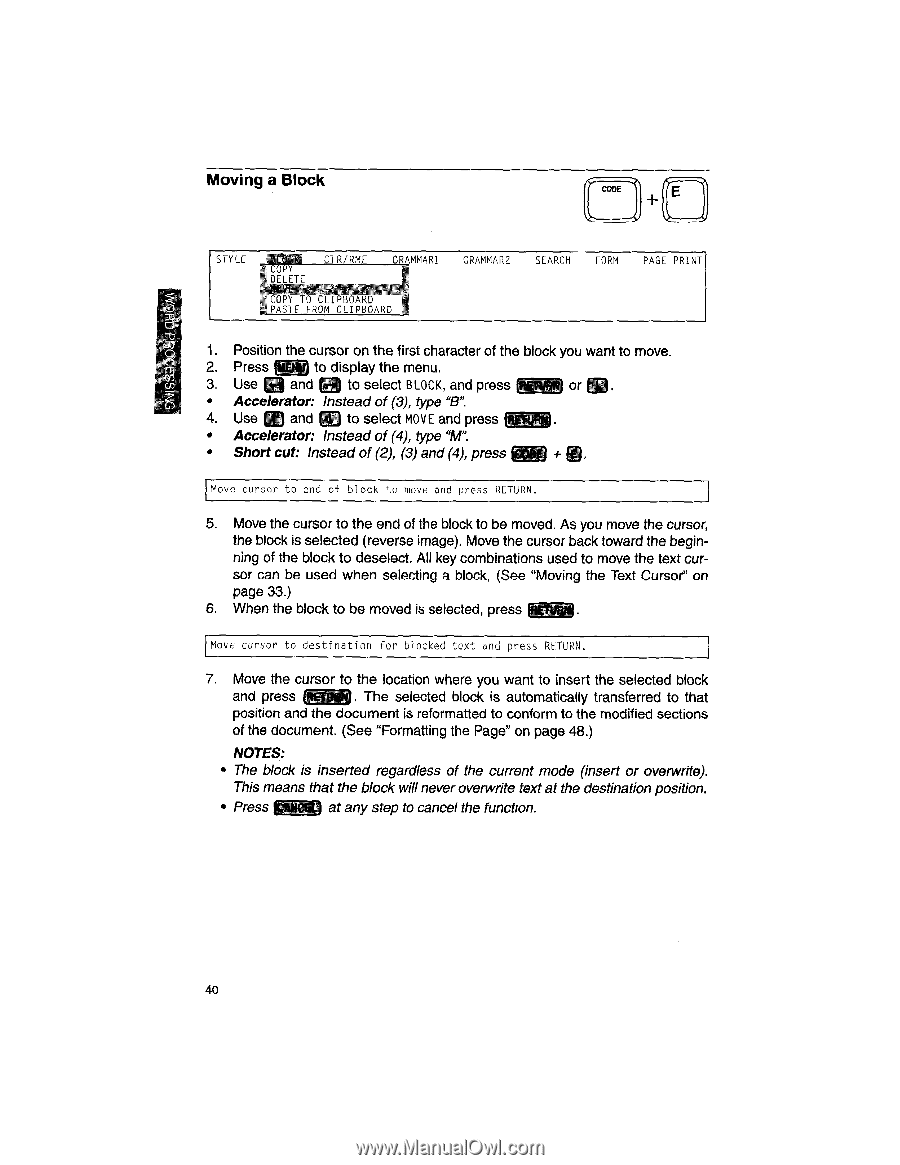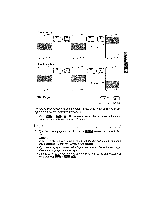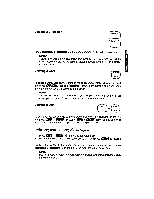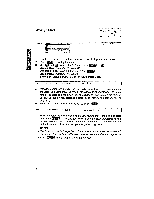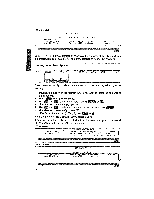Brother International WP1700MDS Owners Manual - English - Page 50
Style, Ctr/rmf, Grammar, Grammar2, Search, Print, Delete, Clipboanu, Paste, Clipboard, Cursor, Block
 |
View all Brother International WP1700MDS manuals
Add to My Manuals
Save this manual to your list of manuals |
Page 50 highlights
Moving a Block CODE E STYLE st,2,15 CTR/RMF GRAMMAR' GRAMMAR2 SEARCH FORM PAGE PRINT DELETE MeVr .OPV TO CLIPBOAnu PASTE FROM CLIPBOARD 0 1. Position the cursor on the first character of the block you want to move. rn cn 2. Press got to display the menu. 8 3. Use and (=3 to select BLOCK, and press ME or ) • Accelerator: Instead of (3), type "B". 4. Use and Cr) to select MOVE and press • Accelerator: Instead of (4), type "M". • Short cut: Instead of (2), (3) and (4), press 5 Move cursor to end of block to move and press RETURN. 5. Move the cursor to the end of the block to be moved. As you move the cursor, the block is selected (reverse image). Move the cursor back toward the begin- ning of the block to deselect. All key combinations used to move the text cursor can be used when selecting a block, (See "Moving the Text Cursor" on page 31) 6. When the block to be moved is selected, press Move cursor to destination for blocked text and press RETURN. 7. Move the cursor to the location where you want to insert the selected block and press . The selected block is automatically transferred to that position and the document is reformatted to conform to the modified sections of the document. (See "Formatting the Page" on page 48.) NOTES: • The block is inserted regardless of the current mode (insert or overwrite). This means that the block will never overwrite text at the destination position. • Press at any step to cancel the function. 40