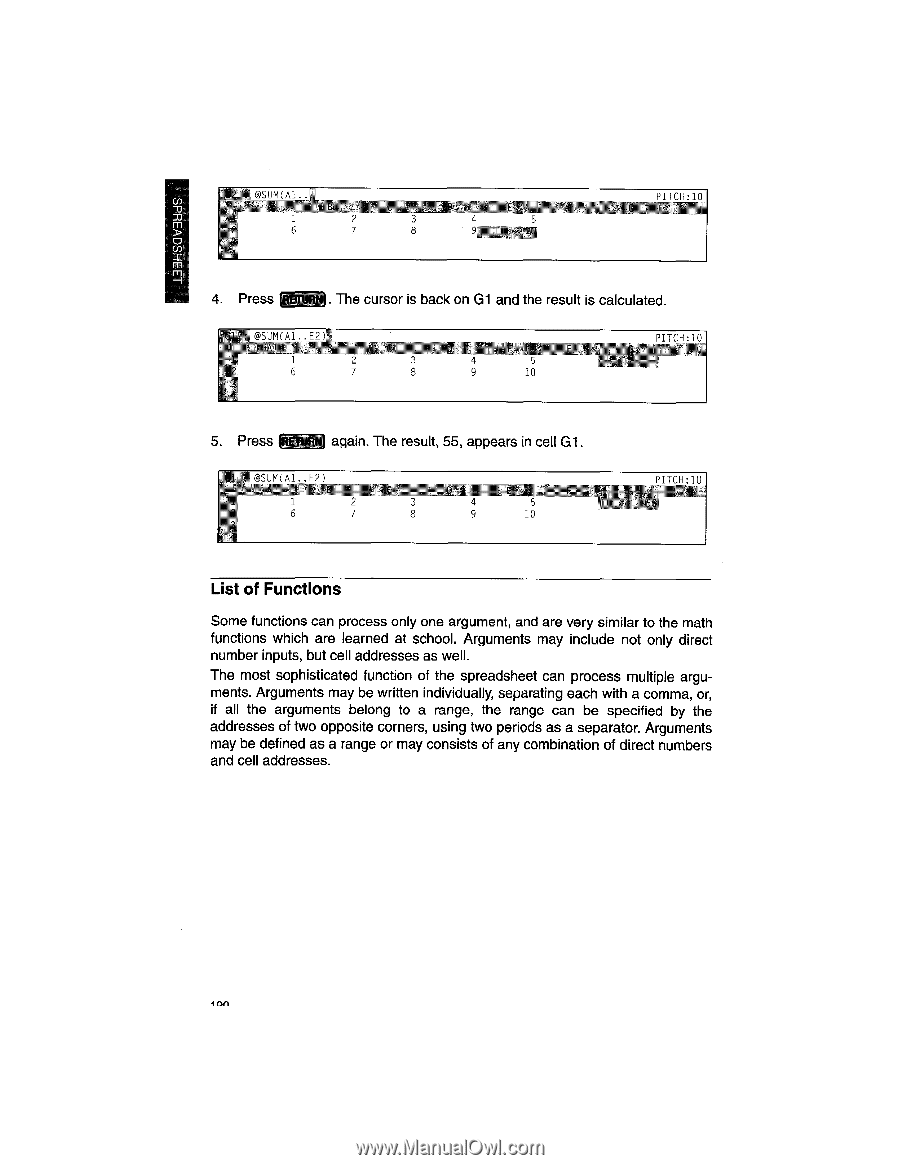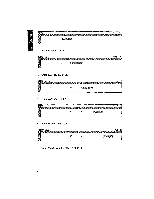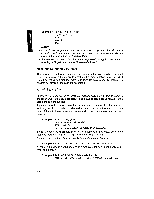Brother International WP1700MDS Owners Manual - English - Page 200
combination
 |
View all Brother International WP1700MDS manuals
Add to My Manuals
Save this manual to your list of manuals |
Page 200 highlights
' SUM(Al 2 7 PITCH:10 ;1 ill 4. Press . The cursor is back on 01 and the result is calculated. .3 4 9 10 PITCH:10 5. Press again. The result, 55, appears in cell G1. P 2 5 6 7 PTTCH:10 List of Functions Some functions can process only one argument, and are very similar to the math functions which are learned at school. Arguments may include not only direct number inputs, but cell addresses as well. The most sophisticated function of the spreadsheet can process multiple arguments. Arguments may be written individually, separating each with a comma, or, if all the arguments belong to a range, the range can be specified by the addresses of two opposite corners, using two periods as a separator. Arguments may be defined as a range or may consists of any combination of direct numbers and cell addresses.