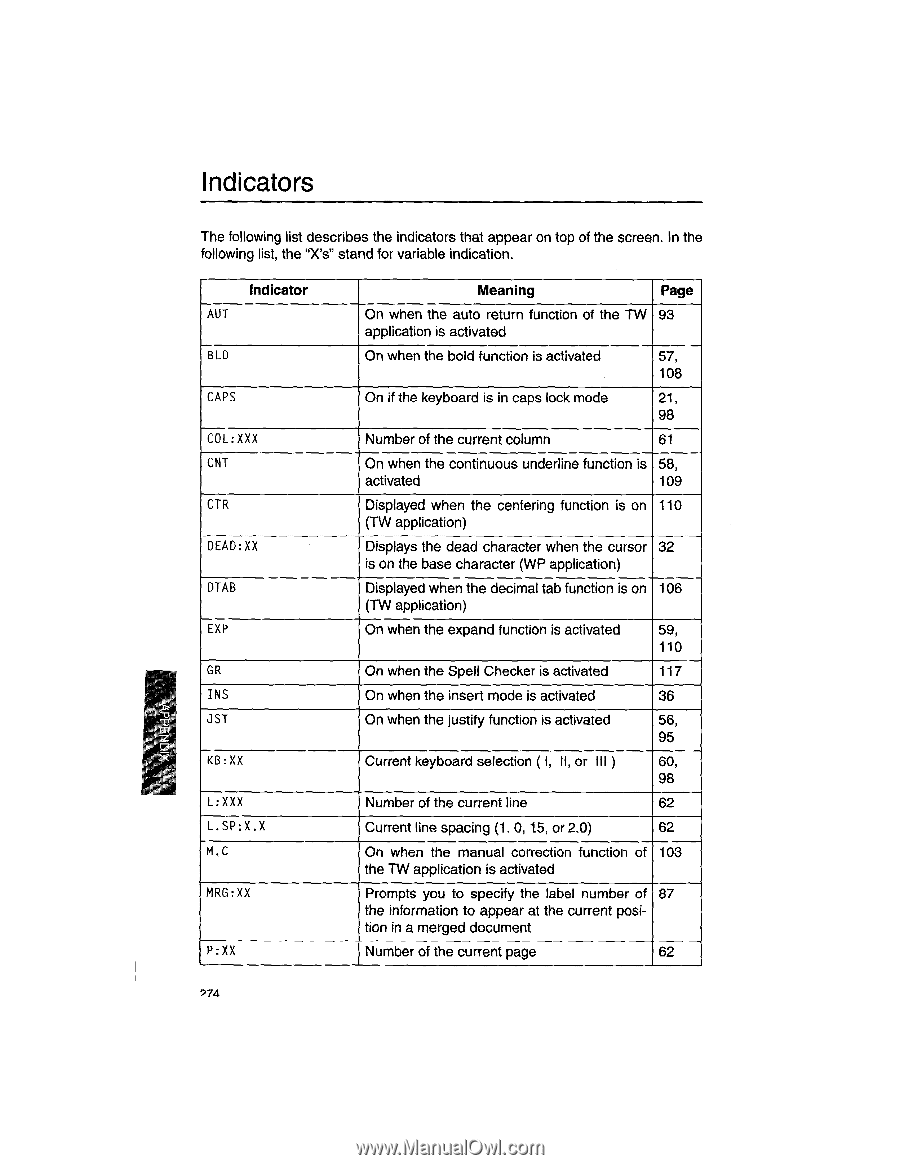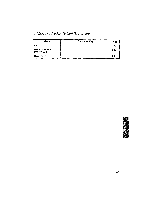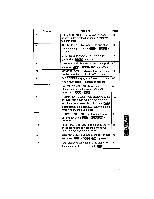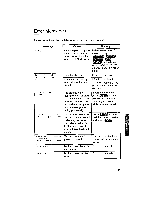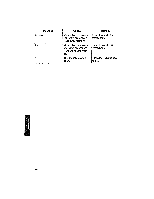Brother International WP1700MDS Owners Manual - English - Page 284
Indicators
 |
View all Brother International WP1700MDS manuals
Add to My Manuals
Save this manual to your list of manuals |
Page 284 highlights
Indicators The following list describes the indicators that appear on top of the screen. In the following list, the "X's" stand for variable indication. Indicator AUT BLD CAPS COL:XXX CNT CTR DEAD: XX DTAB EXP GR INS JST zrn KB:XX L: XXX L.SP:X.X M.0 MRG:XX P: XX Meaning Page On when the auto return function of the TW 93 application is activated On when the bold function is activated 57, 108 On if the keyboard is in caps lock mode Number of the current column 21, 98 , 61 On when the continuous underline function is 58, activated 109 Displayed when the centering function is on 110 (TW application) Displays the dead character when the cursor 32 is on the base character (WP application) Displayed when the decimal tab function is on 106 (TW application) On when the expand function is activated 59, 110 On when the Spell Checker is activated 117 On when the insert mode is activated 36 On when the justify function is activated 56, 95 Current keyboard selection ( I, II, or III ) 60, 98 Number of the current line 62 Current line spacing (1. 0, 15, or 2.0) 62 On when the manual correction function of 103 the TW application is activated Prompts you to specify the label number of 87 the information to appear at the current position in a merged document Number of the current page 62 274